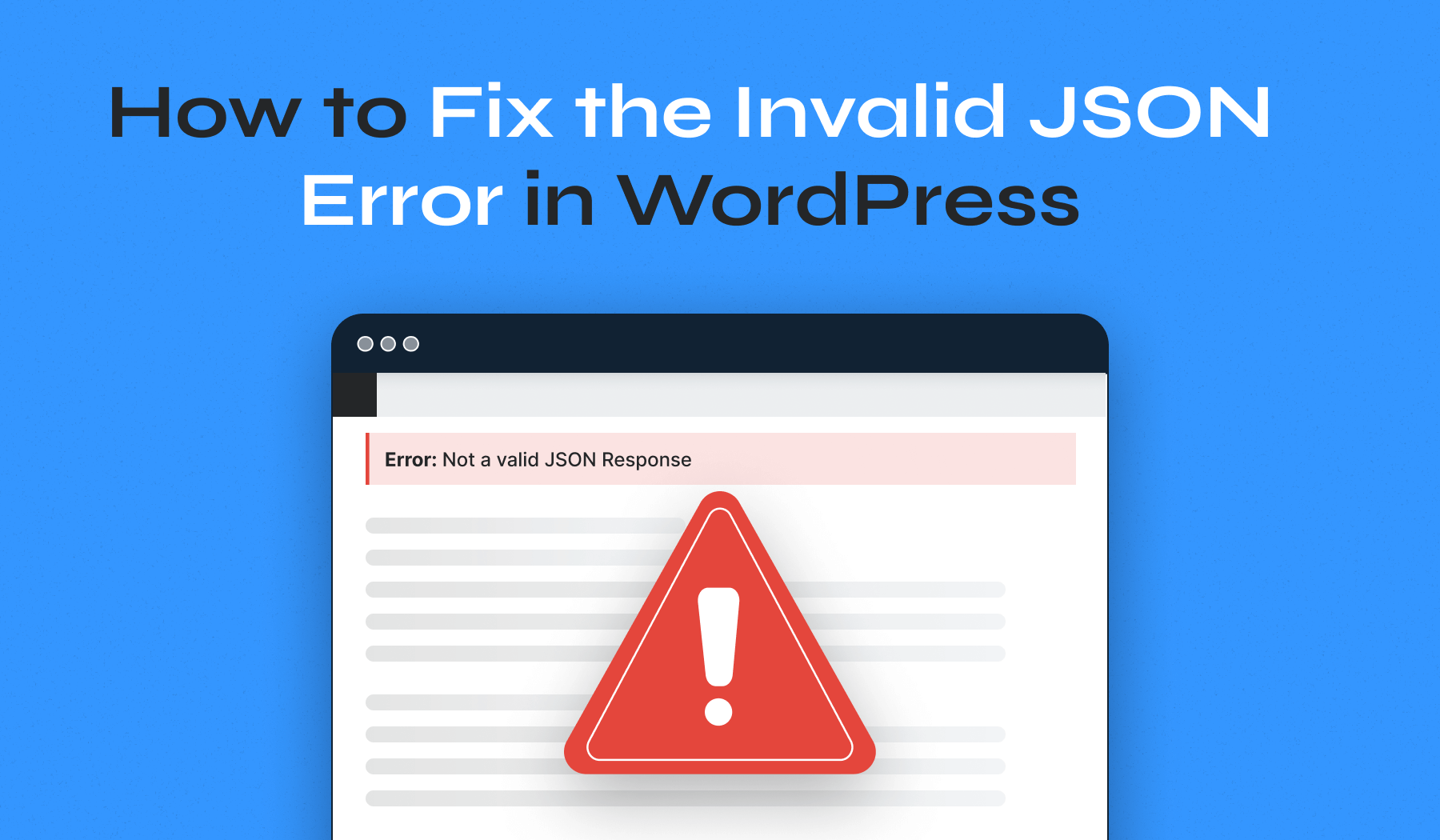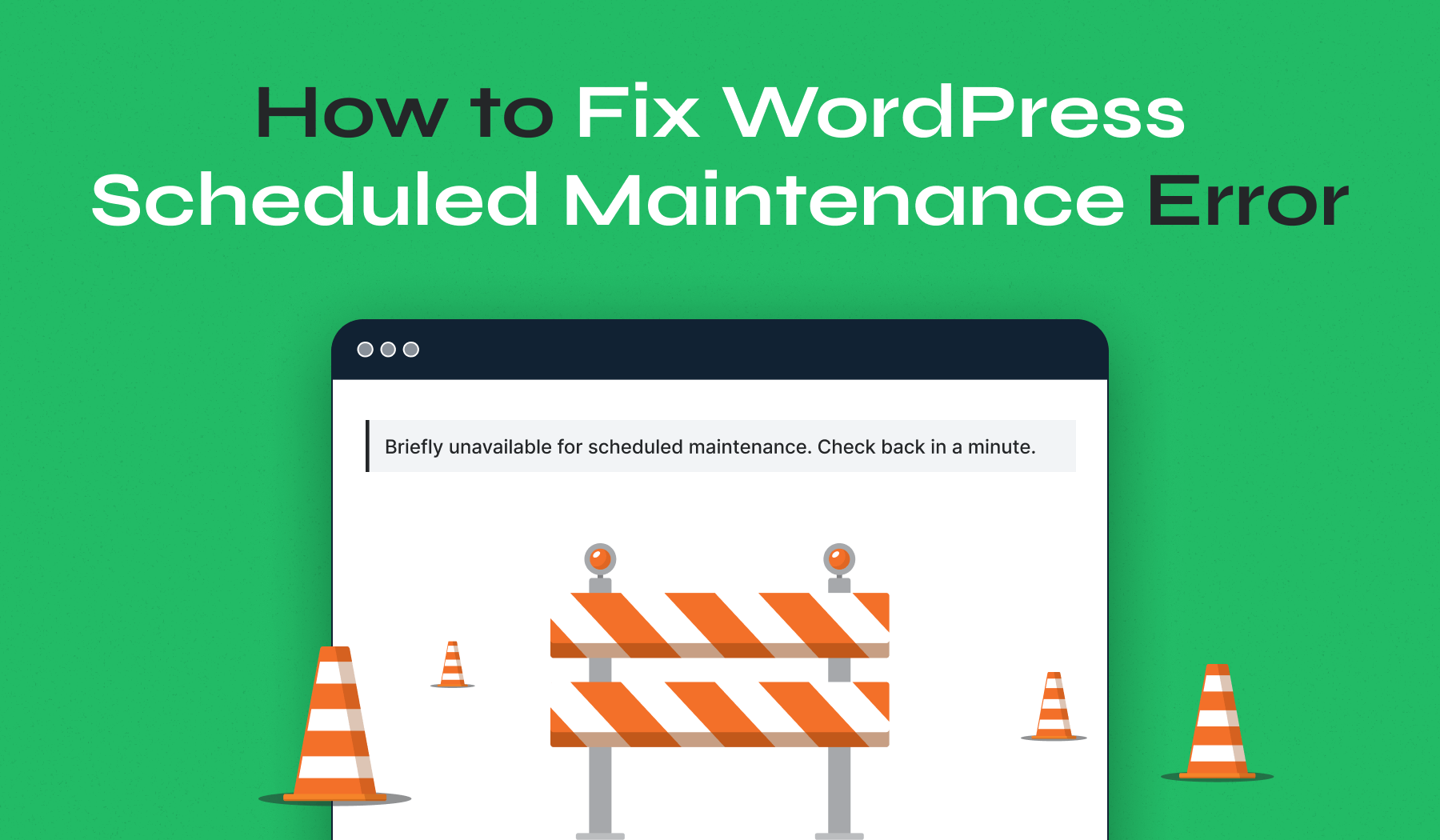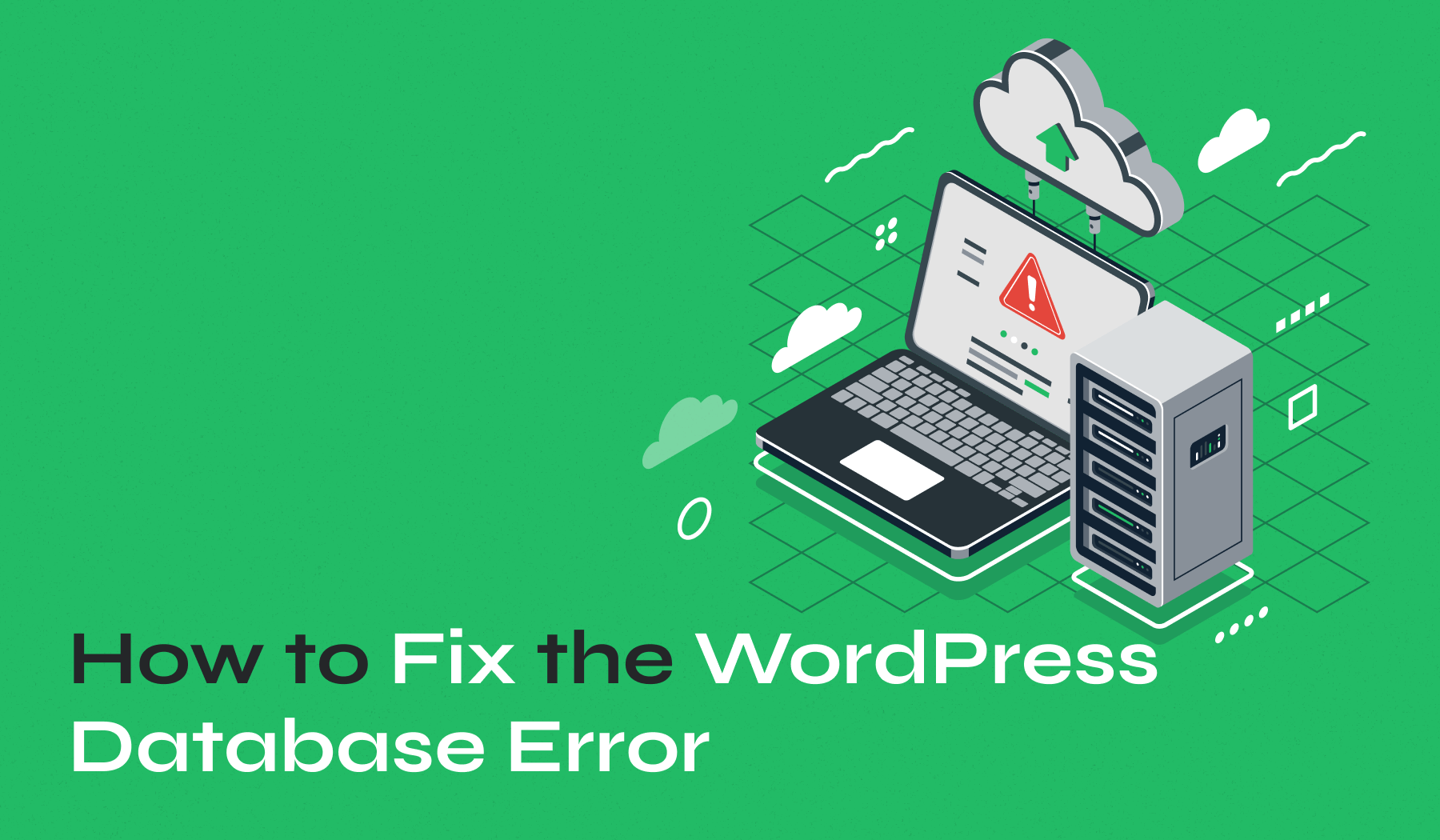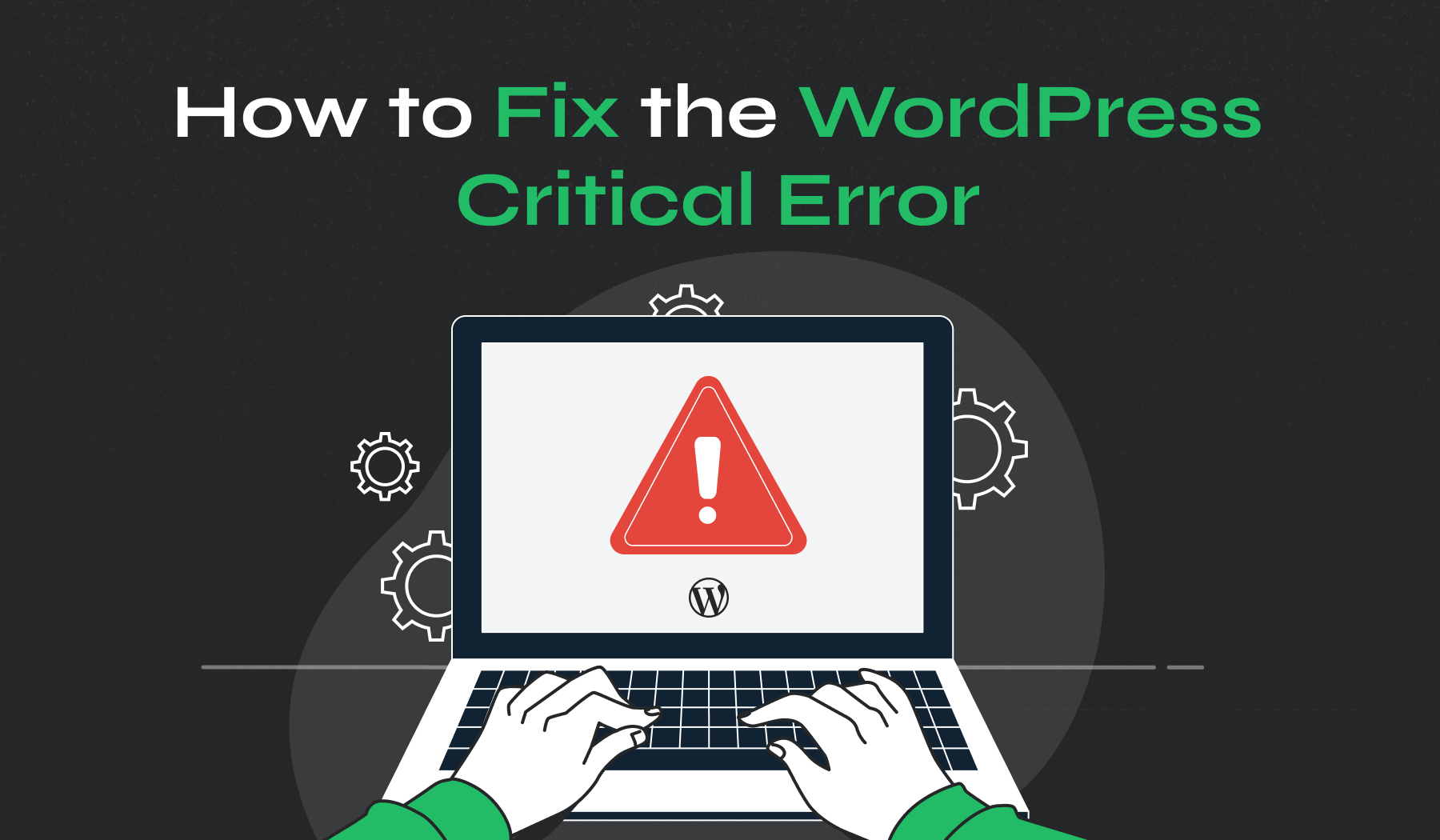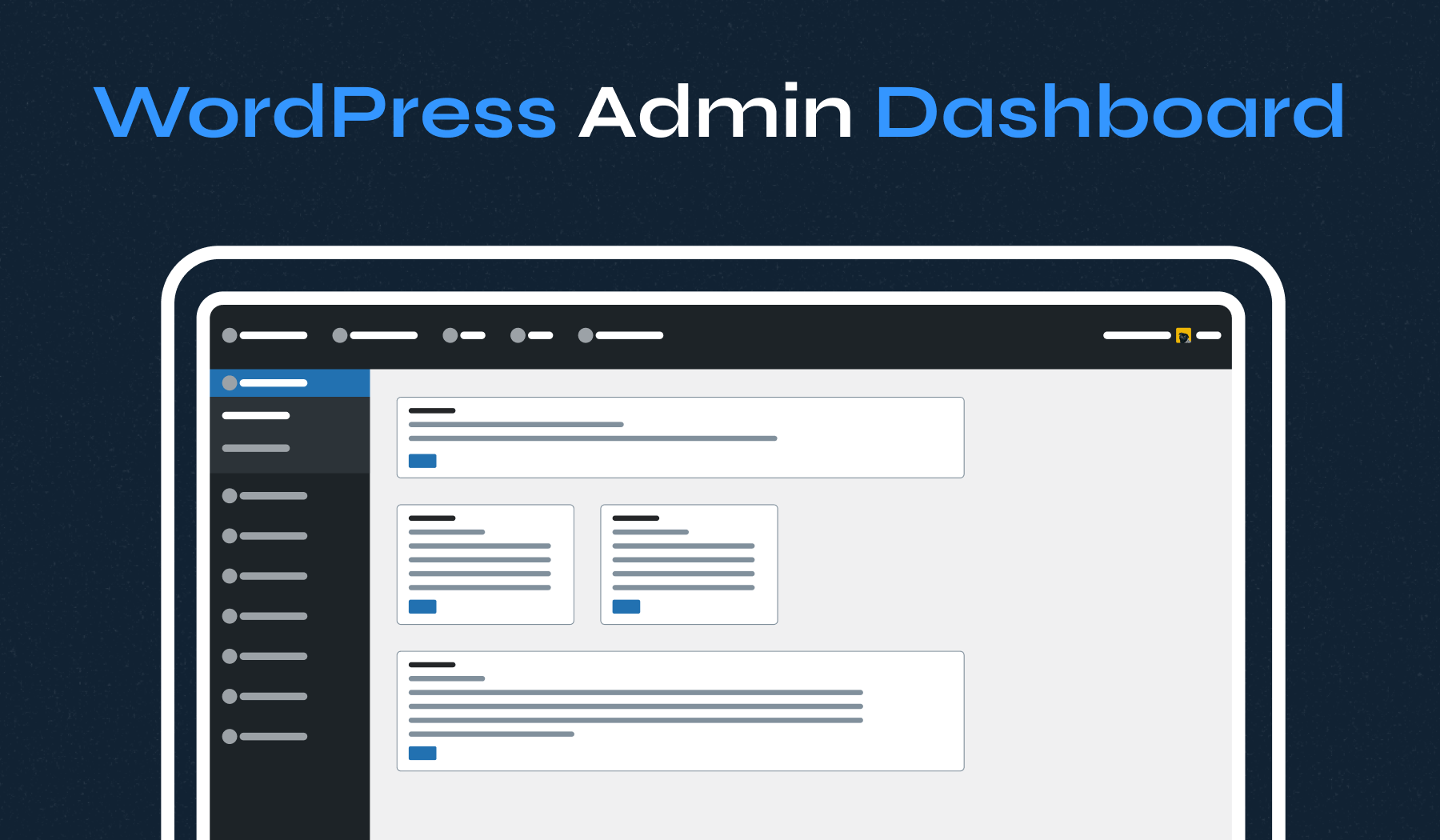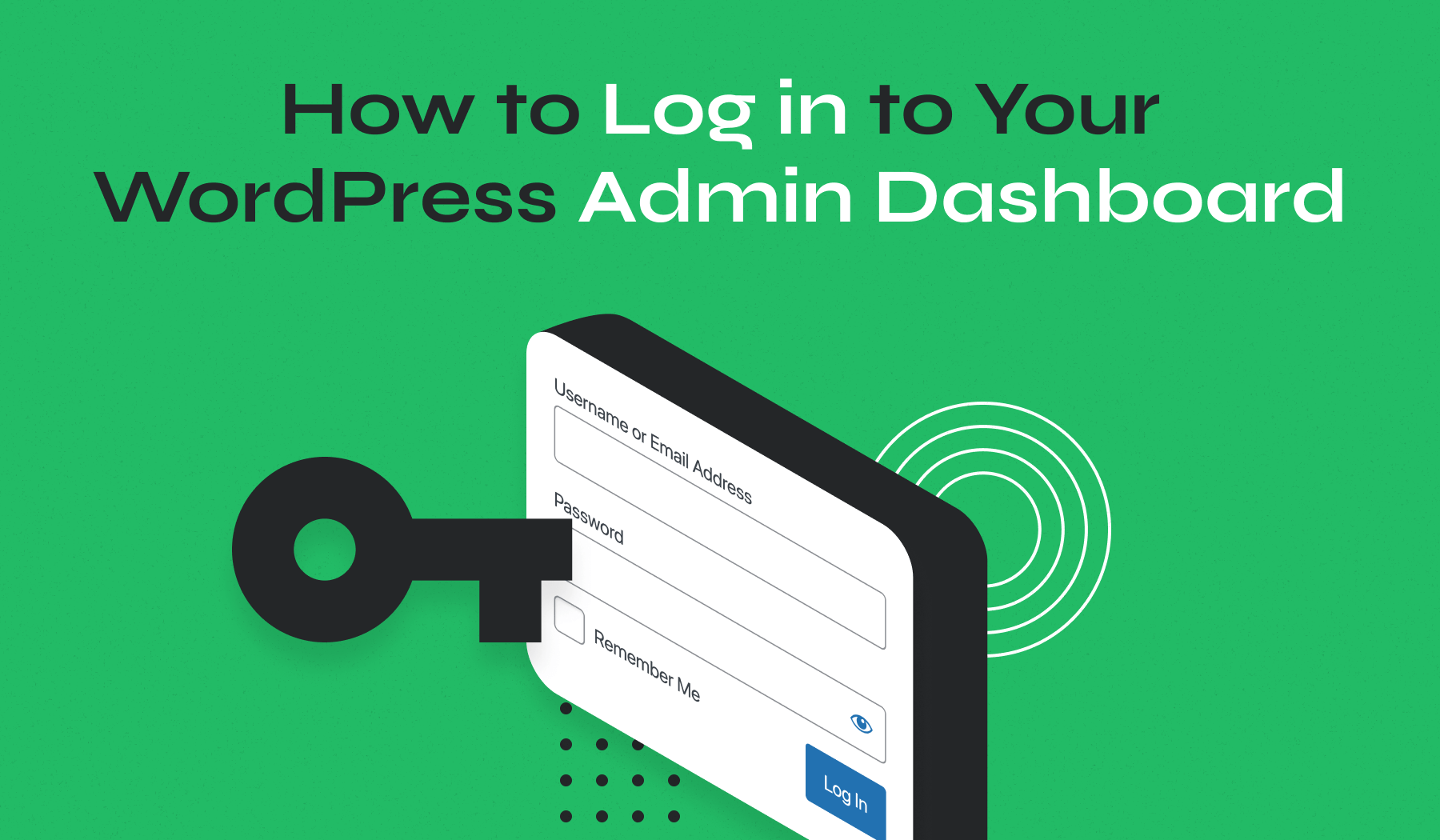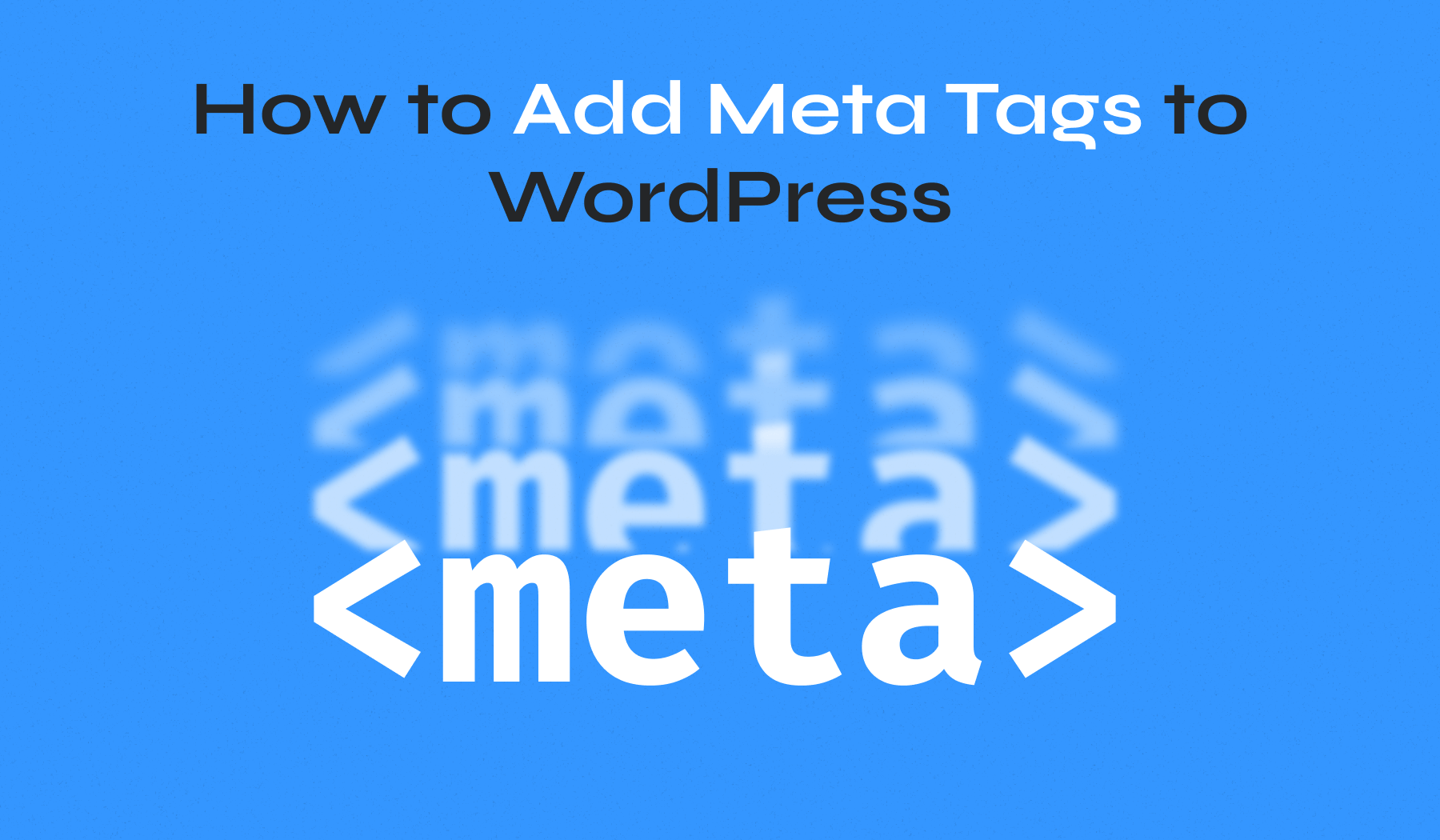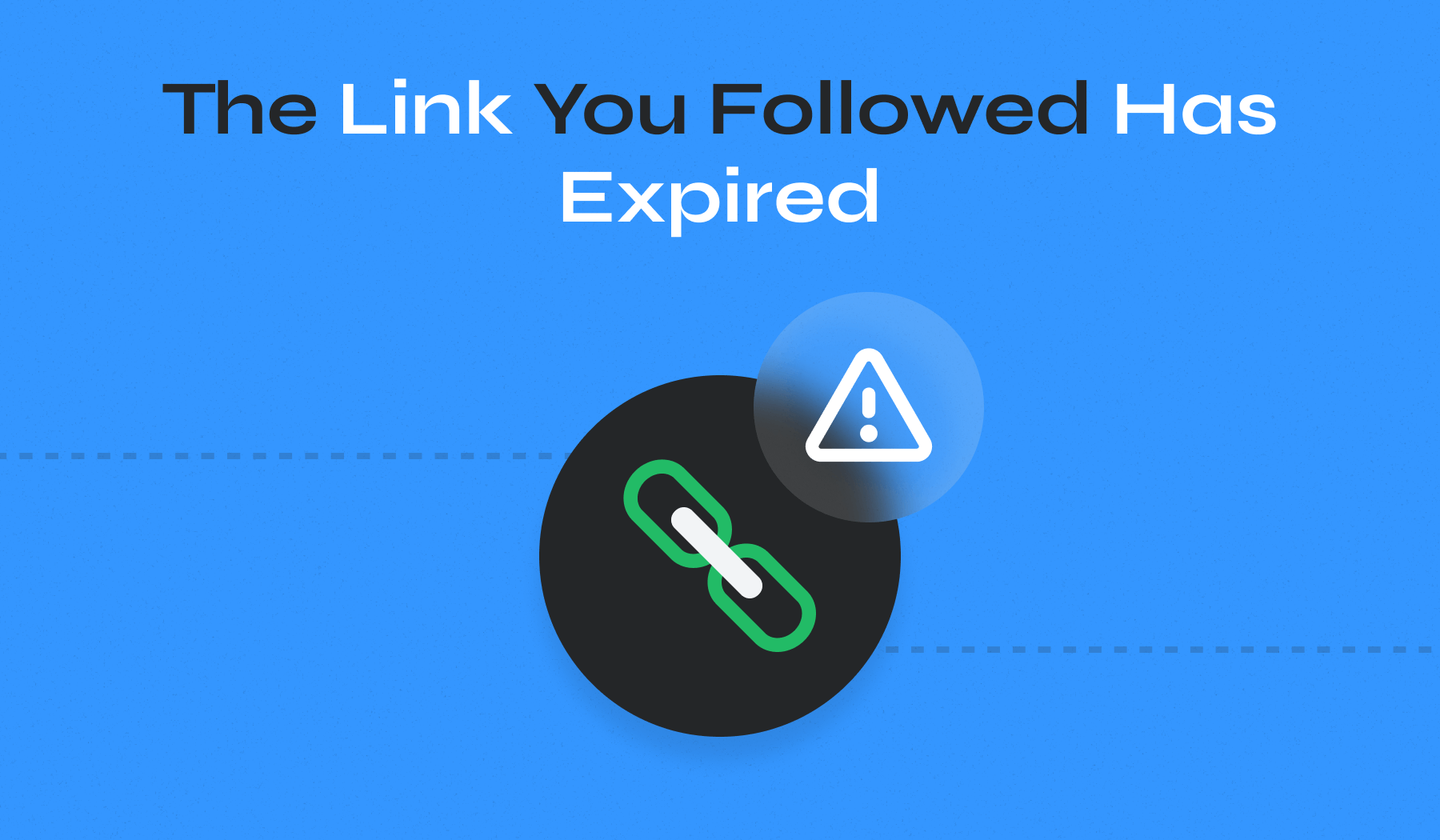You’ve just made some updates to your WordPress site, and you’re feeling pretty good about it. You hit the update button, ready to see your changes go live, and then—bam! You’re hit with that dreaded red message: “Updating failed. The response is not a valid JSON response.” If you’re anything […]