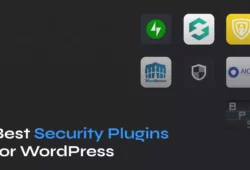Spam comments plague WordPress websites daily, flooding comment sections with promotional links and irrelevant content. They damage your site’s credibility, hurt your search engine rankings, and frustrate genuine visitors who are trying to engage meaningfully.
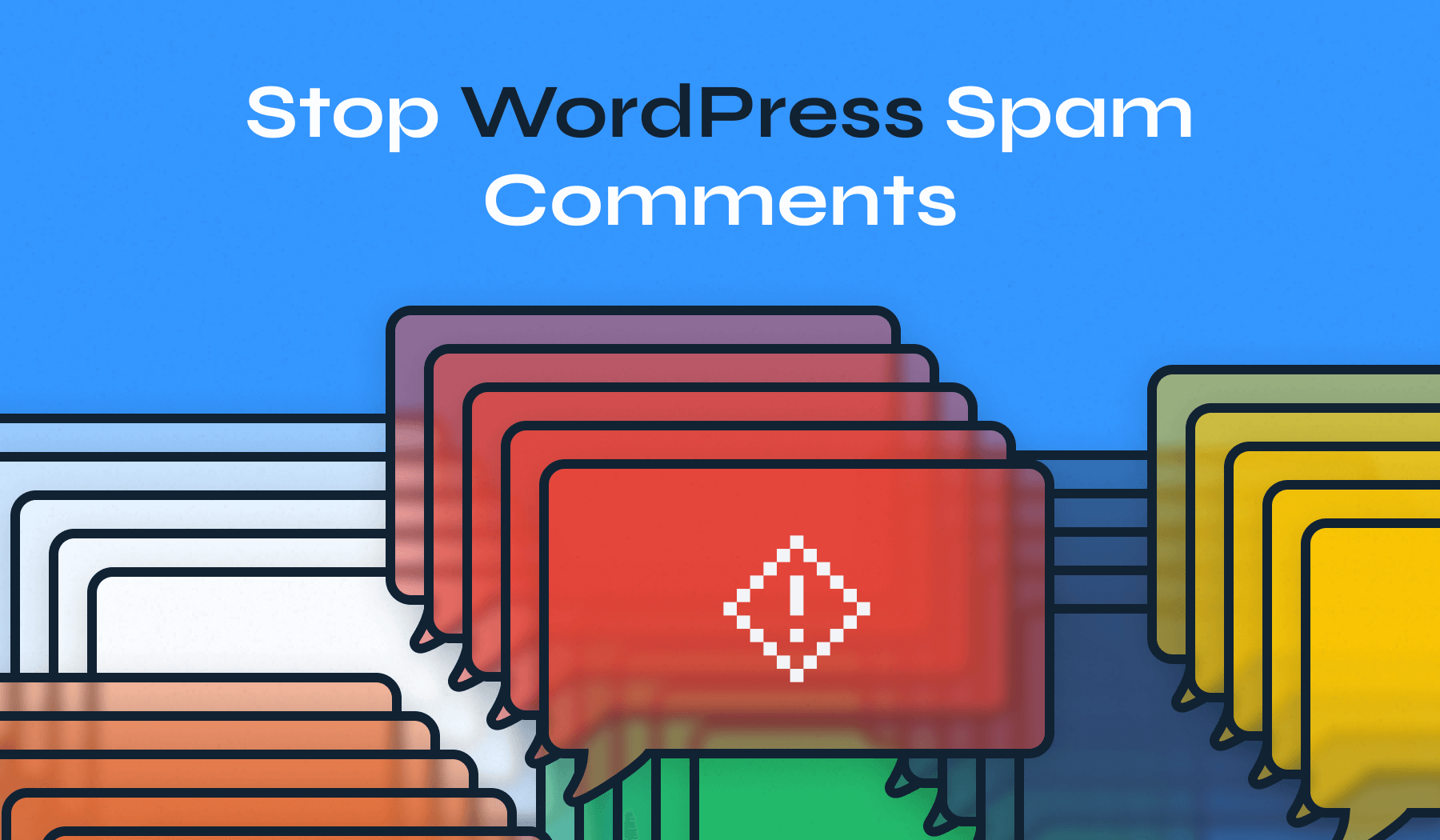
Learning how to stop spam comments on WordPress protects your brand reputation, improves user experience, and maintains professional standards. This comprehensive guide covers proven methods from basic WordPress settings to advanced firewall protection, helping you eliminate spam comments permanently.
Table of Contents
- How to Stop Spam Comments Using Built-in WordPress Features
- Using Anti-Spam Plugins
- Block Spam Bots with CAPTCHA Verification
- Web Application Firewall (WAF) Protection
- Alternative Comment Systems for Spam Prevention
- Advanced Anti-Spam Techniques for WordPress
- Why Spam Comments Are Harmful
- Choose Spam-Free WordPress Themes
How to Stop Spam Comments Using Built-in WordPress Features
WordPress provides several native tools to combat spam comments. These built-in features require no additional plugins and work immediately after activation.
1. Disable Comments Entirely
The most effective way to stop wordpress spam comments is removing the comment system completely. This works well for business websites that don’t need visitor discussions.
Navigate to Settings > Discussion in your WordPress dashboard.
Under “Default post settings,” uncheck “Allow people to submit comments on new articles.”

Click “Save Changes” to apply this setting.
This prevents comments on new posts only. For existing posts, manual adjustments are required. Go to Posts > All Posts, select each post individually, and disable comments in the Discussion panel.
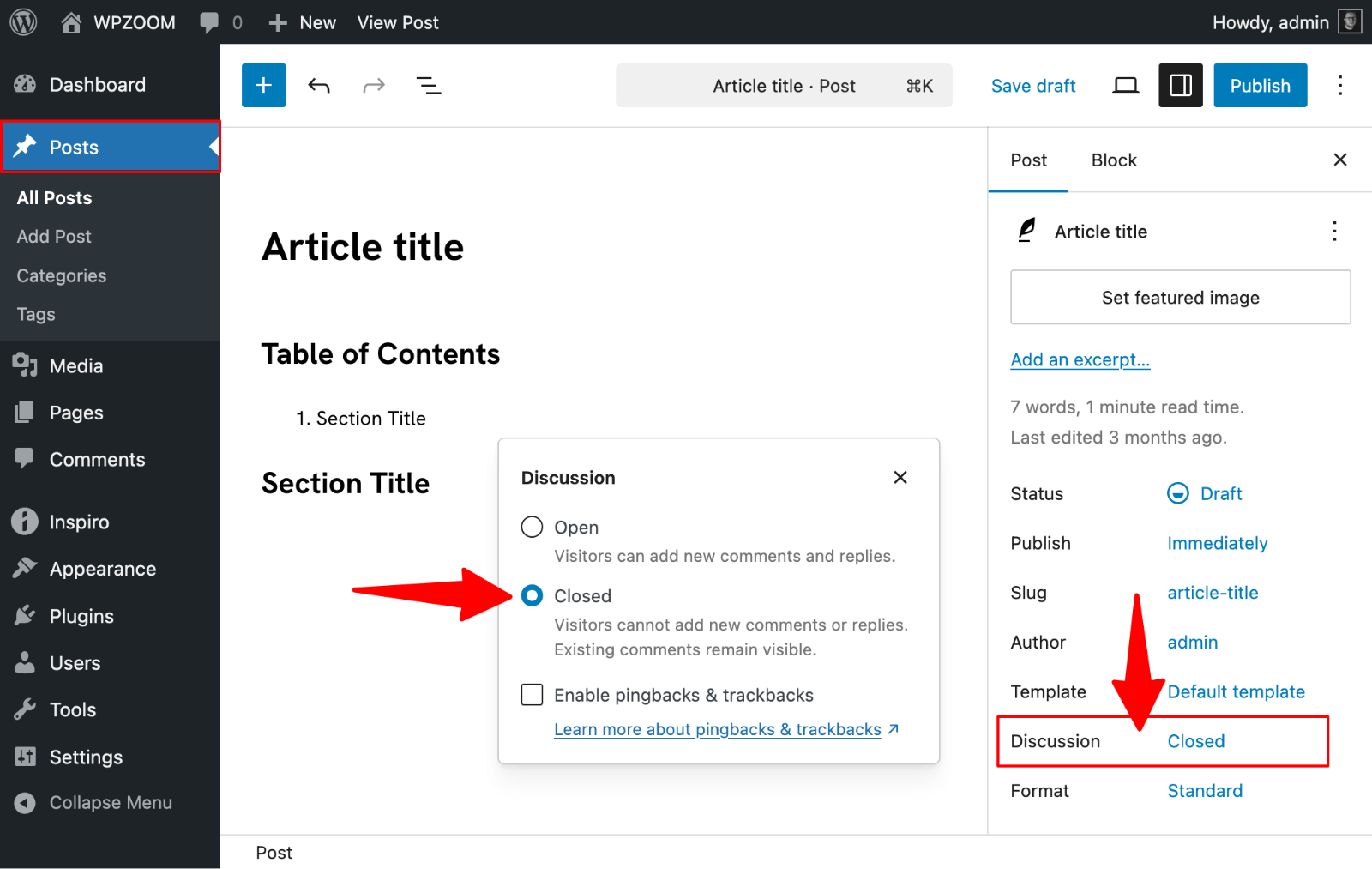
2. Allow Comments Only from Registered Users
Requiring user registration creates a barrier that stops most spam bots. Legitimate users don’t mind registering when they want to engage meaningfully with your content.
In Settings > Discussion, check “Users must be registered and logged in to comment” under “Other comment settings.” This eliminates anonymous commenting and significantly reduces wordpress comment spam.

Consider enabling user registration at Settings > General by checking “Anyone can register.” Balance accessibility with spam protection based on your site’s needs.
3. Enable Comment Moderation
Comment moderation gives you complete control over what appears on your site. You can review every comment before publication or set specific triggers for moderation.
Under Settings > Discussion, find the “Before a comment appears” section.
Check “Comment must be manually approved” for full control.
Alternatively, select “Comment author must have a previously approved comment” to streamline the process for return visitors.
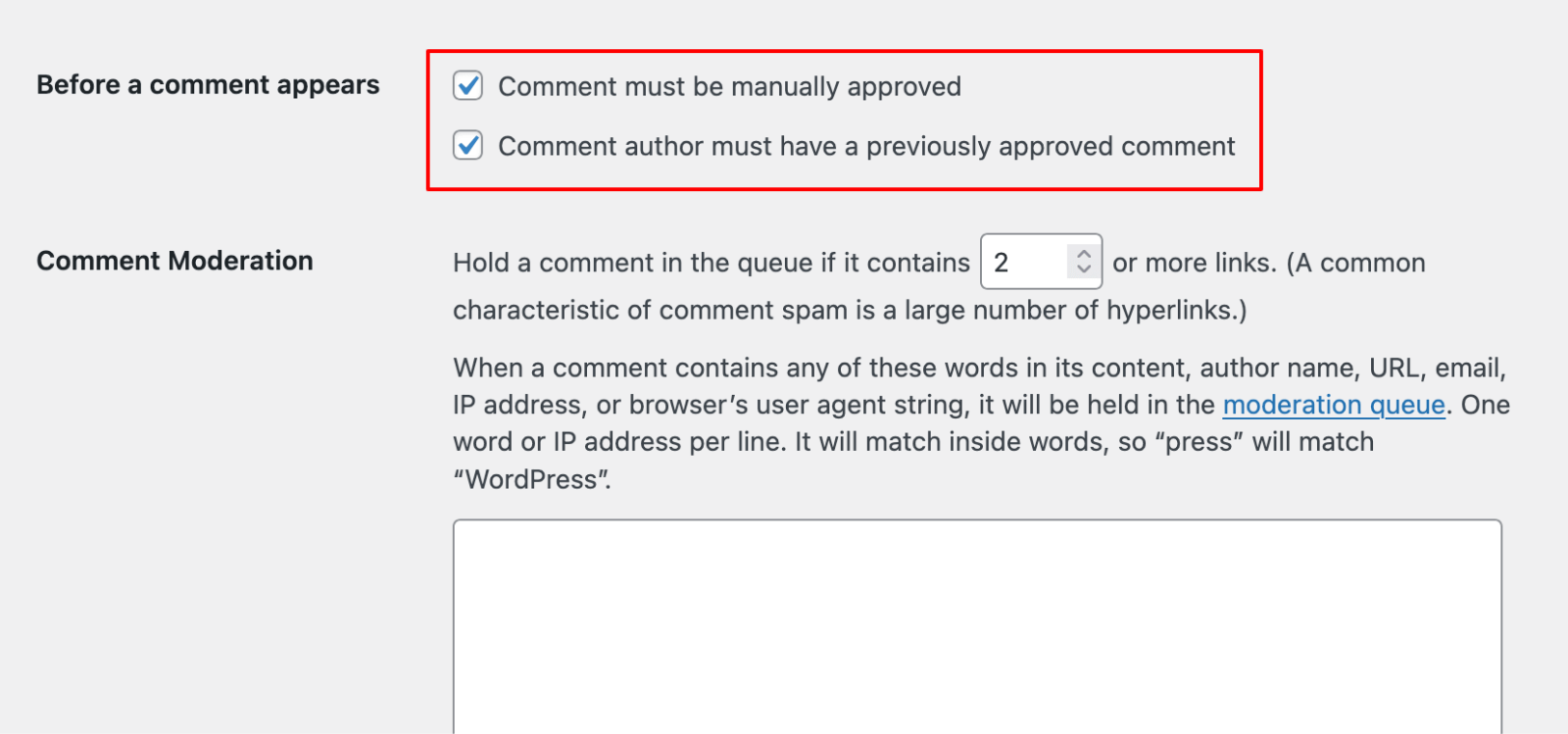
Set up email notifications by checking “Email me whenever a comment is held for moderation.” This ensures quick response times for legitimate comments.
4. Reduce Links in Comments
Spam comments often contain multiple links to promote questionable websites. Limiting links per comment blocks most automated spam attempts.
In the “Comment Moderation” section, set the link threshold. Enter “2” to moderate comments with two or more links, or “1” to moderate any comment containing links. Comments exceeding this limit go to the moderation queue.

5. Create Blocklisted Keywords
Blocklisted keywords automatically filter out comments containing specific terms. Focus on words commonly used by spammers while avoiding terms your audience might use legitimately.
Scroll to “Disallowed Comment Keys” in Discussion settings. Add suspicious keywords one per line. Include terms like “buy,” “cheap,” “discount,” “earn money,” and “free offer.” Also add competitor brand names if relevant.
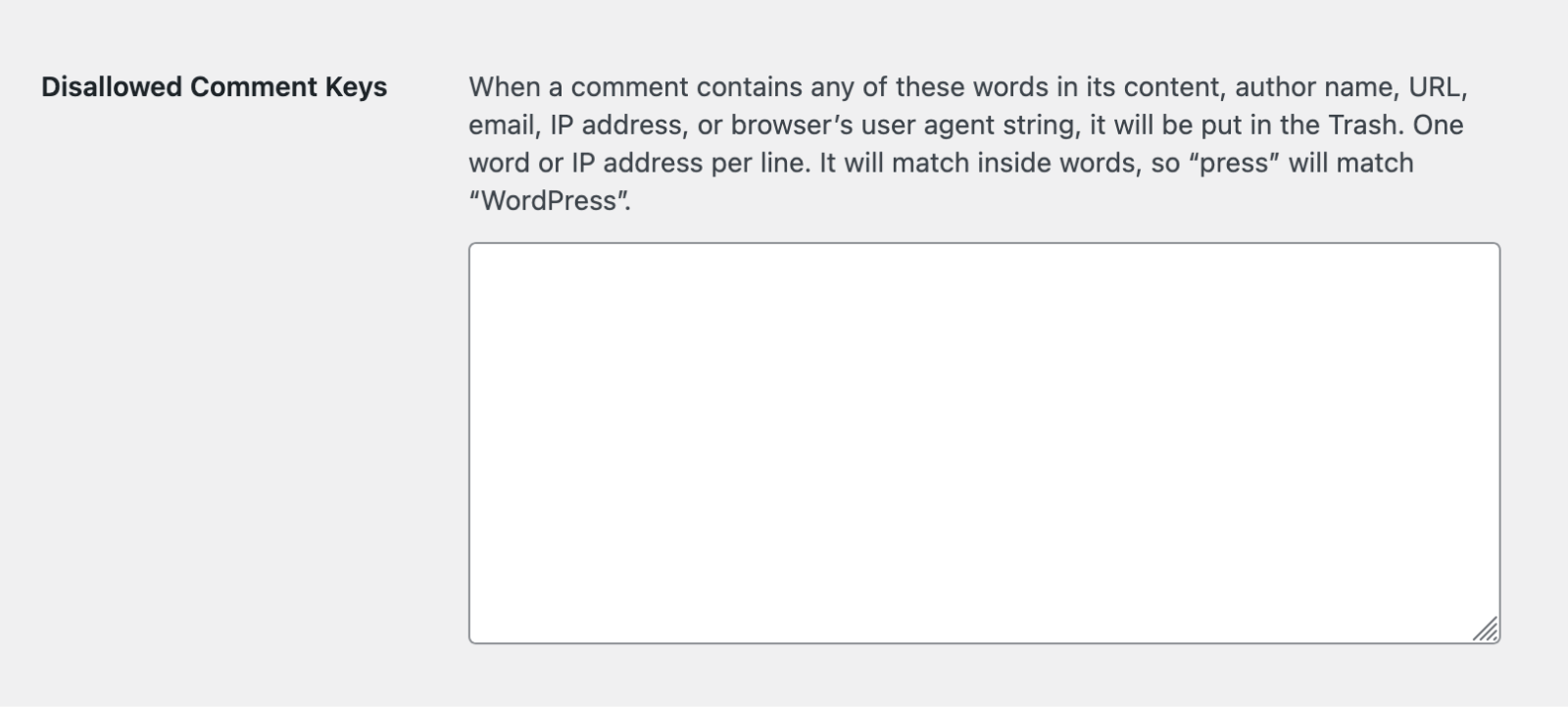
Use the “Comment Moderation” field instead if you want to review flagged comments rather than automatically deleting them.
6. Disable Trackbacks and Pingbacks
Trackbacks and pingbacks notify you when other sites link to your content. Spammers exploit these features to create fake notifications with spam links.
Under “Default post settings,” uncheck both “Attempt to notify any blogs linked to from the post” and “Allow link notifications from other blogs.” This eliminates a common spam vector while maintaining your site’s core functionality.

Upgrade Your Website with a Premium WordPress Theme
Find a theme that you love and get a 10% discount at checkout with the FLASH10 code
Choose your theme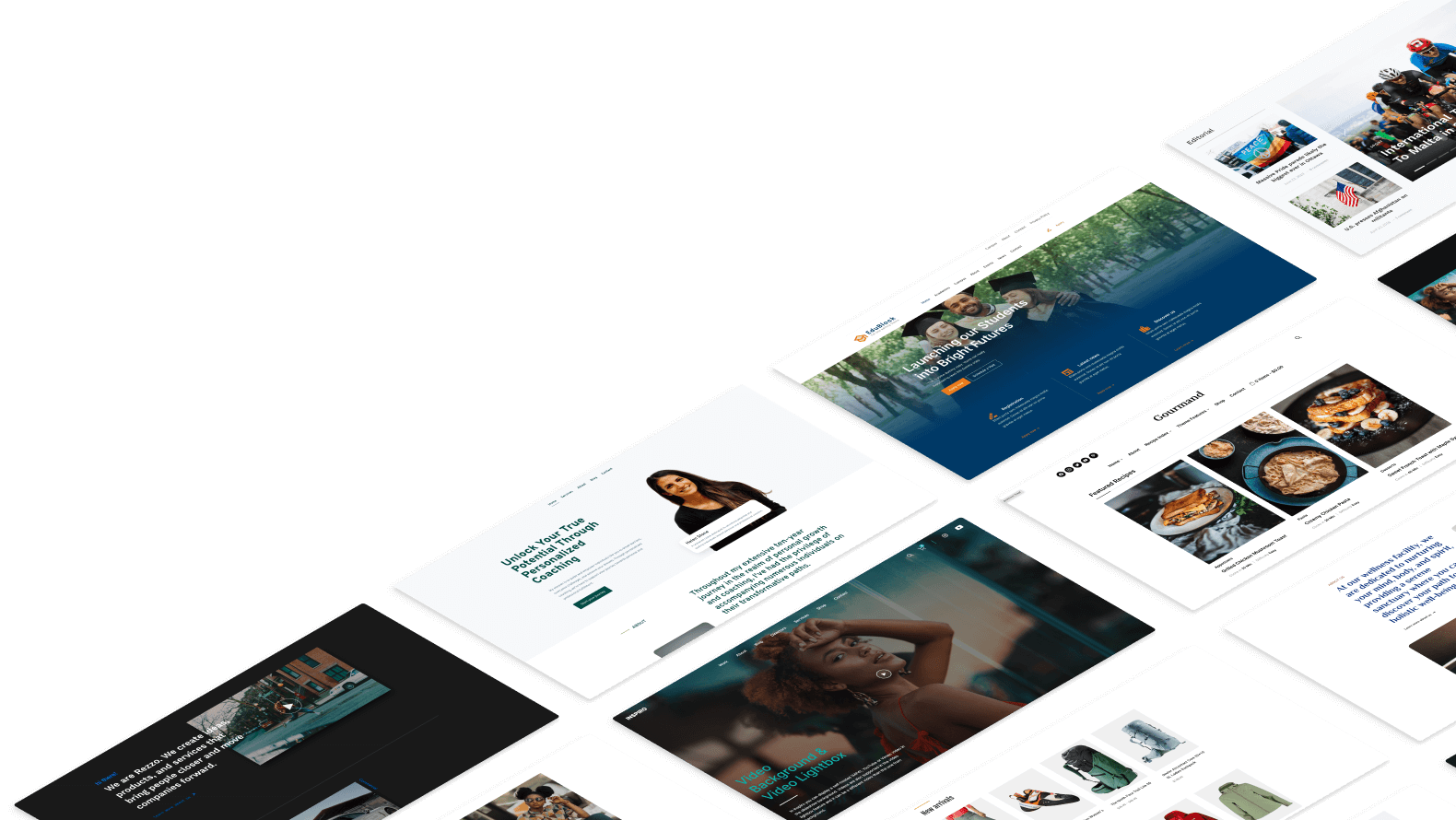
Using Anti-Spam Plugins
Anti-spam plugins provide automated wordpress spam protection with minimal maintenance. These tools use advanced algorithms and databases to identify and block spam comments.
1. Akismet
Akismet comes pre-installed with WordPress and offers the most comprehensive spam comment protection available. It analyzes millions of comments daily to improve its detection accuracy.
Key Features:
- Real-time spam detection using global spam database
- Automatic spam removal with 99.99% accuracy
- Integration with comment moderation workflow
- Detailed spam statistics and reporting
Akismet is free for personal blogs but requires paid plans for commercial sites, starting at $5 per month. The investment pays off quickly when you consider time saved managing spam manually.
2. CleanTalk
CleanTalk provides comprehensive spam protection beyond just comments. It blocks spam across registration forms, contact forms, and user subscriptions without requiring CAPTCHA.
Capabilities:
- Cloud-based spam detection with 99% accuracy
- No CAPTCHA required for user experience
- Retroactive spam cleaning for existing comments
- Real-time IP blacklisting and geoblocking
- Works with popular form plugins automatically
CleanTalk offers a free trial, with paid plans starting at $8 per year. The cloud-based approach means no server resource usage on your hosting.
3. Antispam Bee
Antispam Bee provides free wordpress spam comments protection with privacy-focused features. It processes spam detection locally without sending data to third-party servers.
Features Overview:
- Local spam processing for privacy protection
- Country-specific comment blocking
- Spam statistics and detailed logging
- Works without external API dependencies
- Regular expression support for advanced filtering
Block Spam Bots with CAPTCHA Verification
CAPTCHA adds human verification to your comment form, effectively blocking automated spam bots while allowing real visitors to participate in discussions.
1. Google reCAPTCHA
Google reCAPTCHA offers the best balance between security and user experience. Version 3 works invisibly in the background, while version 2 requires simple checkbox interaction.
Benefits:
- Invisible spam protection with reCAPTCHA v3
- High accuracy in distinguishing humans from bots
- Free service with Google’s security infrastructure
- Easy integration with WordPress plugins
2. hCaptcha
hCaptcha provides privacy-focused CAPTCHA protection with better user rewards and data handling compared to Google’s solution.
hCaptcha pays website owners for each solved challenge, creating revenue opportunities while blocking spam. Users solve visual puzzles similar to reCAPTCHA but with improved accessibility options.
Key Differences from reCAPTCHA:
- Privacy-first approach with minimal data collection
- Website owners earn money from solved challenges
- Better accessibility features for disabled users
- GDPR compliant by design
- Works when Google services are blocked
3. Cloudflare Turnstile
Cloudflare Turnstile offers invisible bot protection without requiring user interaction, providing the best user experience among CAPTCHA alternatives.
Features and Advantages:
- Completely invisible to users – no clicking or solving required
- Advanced bot detection using behavioral analysis
- Faster loading times compared to traditional CAPTCHA
- Built-in privacy protection with Cloudflare’s infrastructure
- Free tier available with generous usage limits
Turnstile analyzes visitor behavior patterns and browser characteristics to identify bots automatically. Users never see challenges or interruptions, making it ideal for sites prioritizing smooth user experience.
Access Turnstile through your Cloudflare dashboard and integrate using JavaScript or WordPress plugins. The invisible protection maintains high security while eliminating user friction entirely.
Web Application Firewall (WAF) Protection
A WordPress firewall blocks malicious traffic before it reaches your website. This prevents spam bots from accessing your comment forms entirely.
Firewalls filter incoming traffic based on IP reputation, geographic location, and behavioral patterns. They block known spam bot networks and suspicious activity automatically.
1. Cloudflare
Cloudflare operates at the DNS level, filtering traffic before it reaches your hosting server. It’s particularly effective for high-traffic sites facing constant spam attacks.
Setup involves changing your domain’s nameservers to Cloudflare and enabling security features through their dashboard. The free plan includes basic spam bot protection.
2. Wordfence Security
Wordfence runs at the application level within WordPress. It provides detailed logging and allows granular control over blocking rules.
Install Wordfence from the plugin directory and enable the Web Application Firewall in plugin settings. Configure rules based on your spam patterns and the geographic audience you target.
Both solutions work well independently or together for comprehensive protection. Choose based on your technical comfort level and hosting setup.
Upgrade Your Website with a Premium WordPress Theme
Find a theme that you love and get a 10% discount at checkout with the FLASH10 code
Choose your theme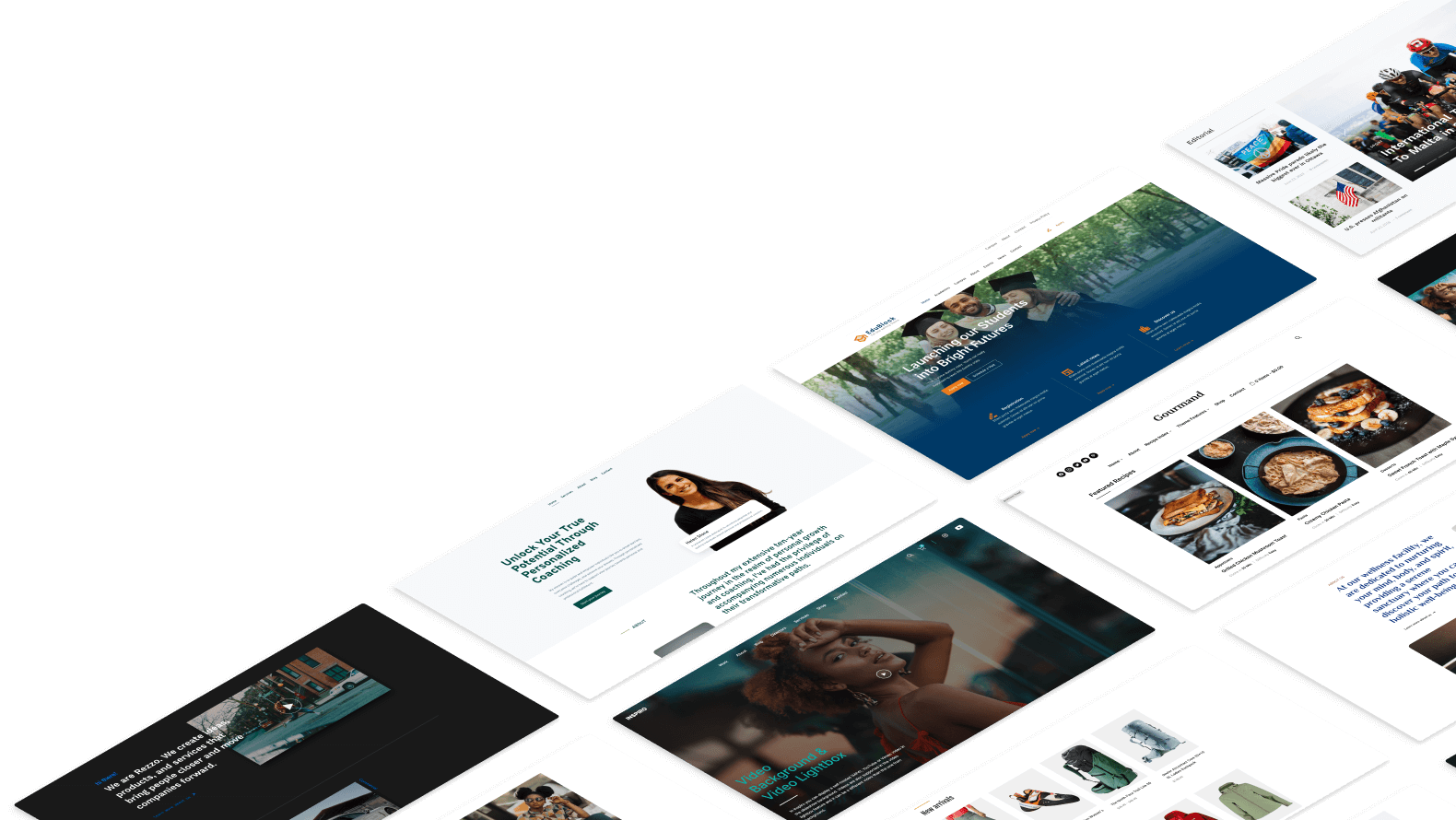
Alternative Comment Systems for Spam Prevention
Third-party commenting systems move comment hosting off your WordPress site while maintaining engagement opportunities for visitors.
Disqus remains the most popular third-party comment system. It provides sophisticated spam filtering and social media integration. Users log in through Disqus accounts or social profiles.
Pros:
✅ Advanced spam filtering built-in
✅ Social media integration increases engagement
✅ Mobile-optimized comment interface
✅ Centralized moderation across multiple sites
Cons:
❌ Comments don’t count toward your site’s SEO
❌ Requires registration with third-party service
❌ Limited customization options for design
❌ May slow page loading with external scripts
Consider Disqus if you prioritize spam-free discussions over SEO benefits from comment content.
Advanced Anti-Spam Techniques for WordPress
Advanced spam prevention techniques offer an additional layer of protection for sites that face persistent spam attacks.
1. Implementing Honeypot Fields
The honeypot field appears hidden in your comment form’s HTML code. Legitimate users never interact with it because they can’t see it. Spam bots fill out all form fields automatically, including the hidden honeypot.
When a comment submission includes data in the honeypot field, your site automatically rejects it as spam.
Most WordPress security plugins include built-in honeypot functionality that activates automatically after installation.
Dedicated honeypot plugins like WP Armour add invisible form fields to your comment forms through JavaScript injection. These plugins monitor form submissions and automatically reject any entries containing data in honeypot fields, logging blocked attempts for review.
Honeypot fields work best combined with other spam prevention methods for comprehensive protection.
2. Removing URL Field from Comment Form
Many spam comments aim to create backlinks by including website URLs in the author field. Removing this field eliminates the incentive for link-building spam.
Legitimate commenters rarely need to include website links, making this an effective spam reduction technique.
Why Spam Comments Are Harmful
Understanding spam comment damage motivates proactive prevention efforts. The consequences extend beyond simple annoyance to serious business impacts.
- SEO Ranking Damage: Search engines evaluate comment quality when ranking your pages. Spam comments filled with irrelevant keywords and suspicious links signal low-quality content. Google may penalize your rankings or exclude pages from search results entirely.
- Credibility Issues: Visitors judge your site’s trustworthiness based on comment quality. A comments section flooded with obvious spam makes your business appear unprofessional and poorly managed. This damages brand reputation and reduces conversion rates.
- Poor User Experience: Legitimate visitors avoid engaging when comment sections are filled with spam. They struggle to find valuable discussions amid the promotional messages and suspicious links. This reduces community building and visitor retention.
- Potential Security Threats: Spam comments frequently contain malicious links that lead to phishing sites or malware downloads. Your visitors face security risks when they accidentally click these links. Some spam comments attempt to exploit WordPress vulnerabilities by injecting malicious code.
- Resource Consumption: High volumes of spam comments consume server resources and database space. Your hosting costs increase while site performance degrades. Email notifications from spam comments flood your inbox, distracting you from legitimate business communications.
Choose Spam-Free WordPress Themes
WPZOOM themes are built with clean, professional code that ensures seamless compatibility with popular anti-spam plugins. Our responsive designs provide optimal comment form styling across all devices while maintaining fast loading speeds that don’t interfere with spam protection systems.
When you choose WPZOOM themes, you get reliable foundations that work perfectly with the spam prevention methods outlined in this guide, helping you create engaging websites your community will trust.