FLASH SALE Get 20% OFF everything using the coupon code: FLASH20 View Pricing Plans →
In order to use the WPZOOM’s Twitter Widget, you will have to create your own Twitter Application and then generate access tokens and secrets for use on the Widget.
In order to make use of the new WPZOOM: Twitter Widget you will have to create your own Twitter Application, follow these steps to create it.
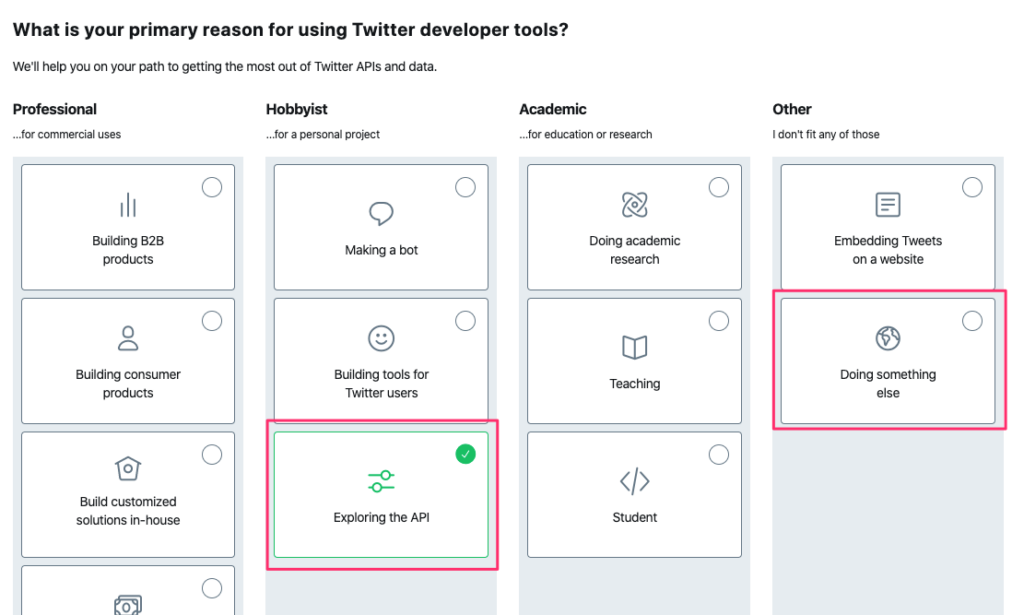

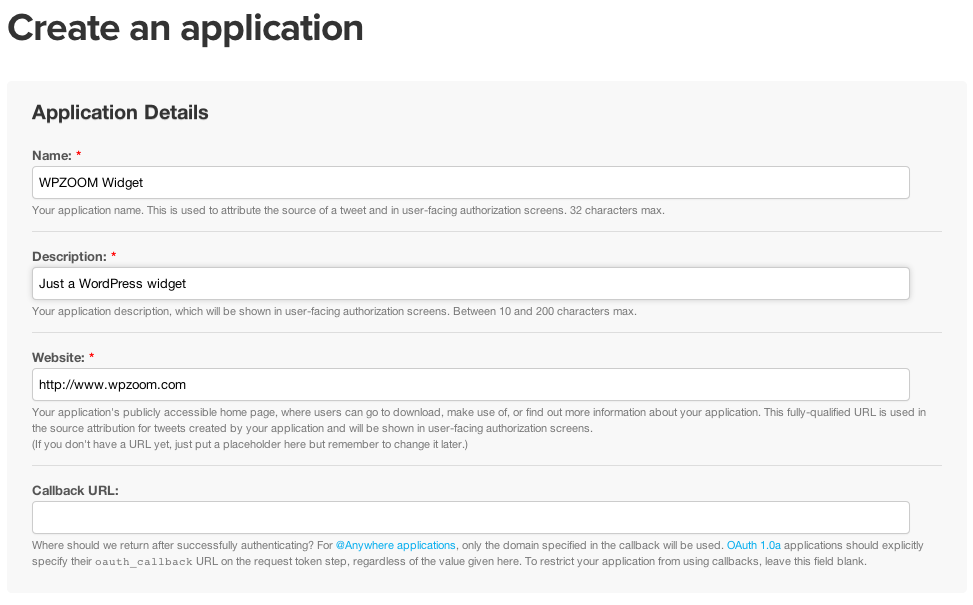
Once you have created your Twitter Application you will need to generate an Access Token and Secret.
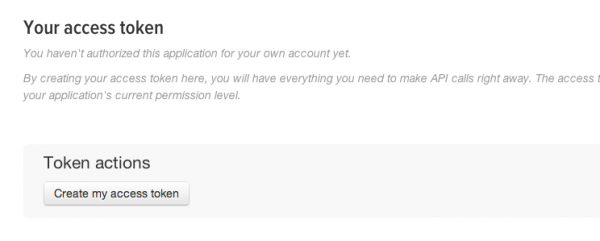
Once you have your Consumer Key, Consumer Secret, Access Token and Access Token Secret go to Widgets page in your WordPress Dashboard, add the WPZOOM: Twitter Widget to a widgetized area, and enter values from your Twitter Application in the widget settings.
