FLASH SALE Get 20% OFF everything using the coupon code: FLASH20 View Pricing Plans →
You can install Inspiro Lite in two ways:
1. In your WordPress Dashboard, go to Appearance → Themes.
2. Click the Add Theme button at the top.
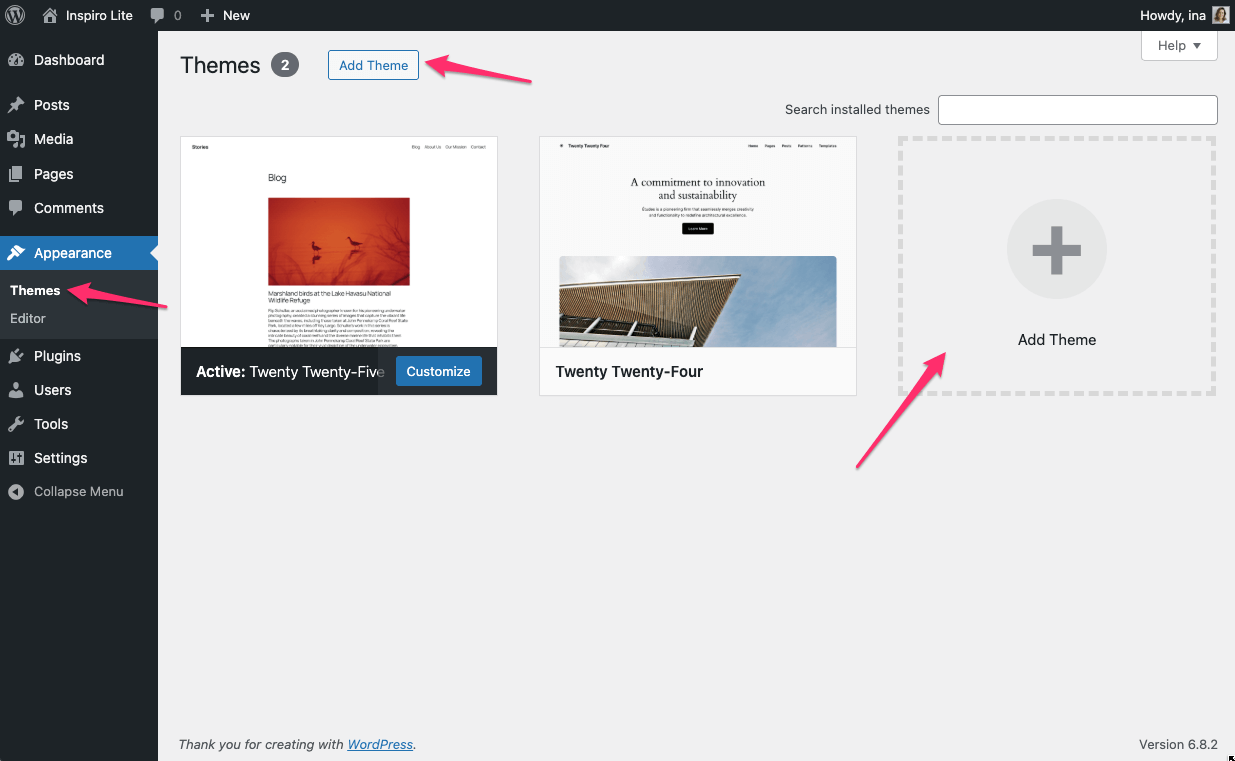
3. In the search bar, type Inspiro and look for the theme in the search results.
4. Click Install and wait for the installation to finish.

5. Once installed, click Activate to make Inspiro Lite your active theme.
1. Download the Inspiro Lite theme ZIP file from WPZOOM or WordPress.org. Make sure you do not unzip the file.
Note: Safari may unzip automatically. Hold Option (⌥) while downloading to keep the file as a ZIP.
2. In your WordPress Dashboard, go to Appearance → Themes → Add Theme.
3. Click the Upload Theme button.
4. Select the theme file you downloaded and click Install Now.
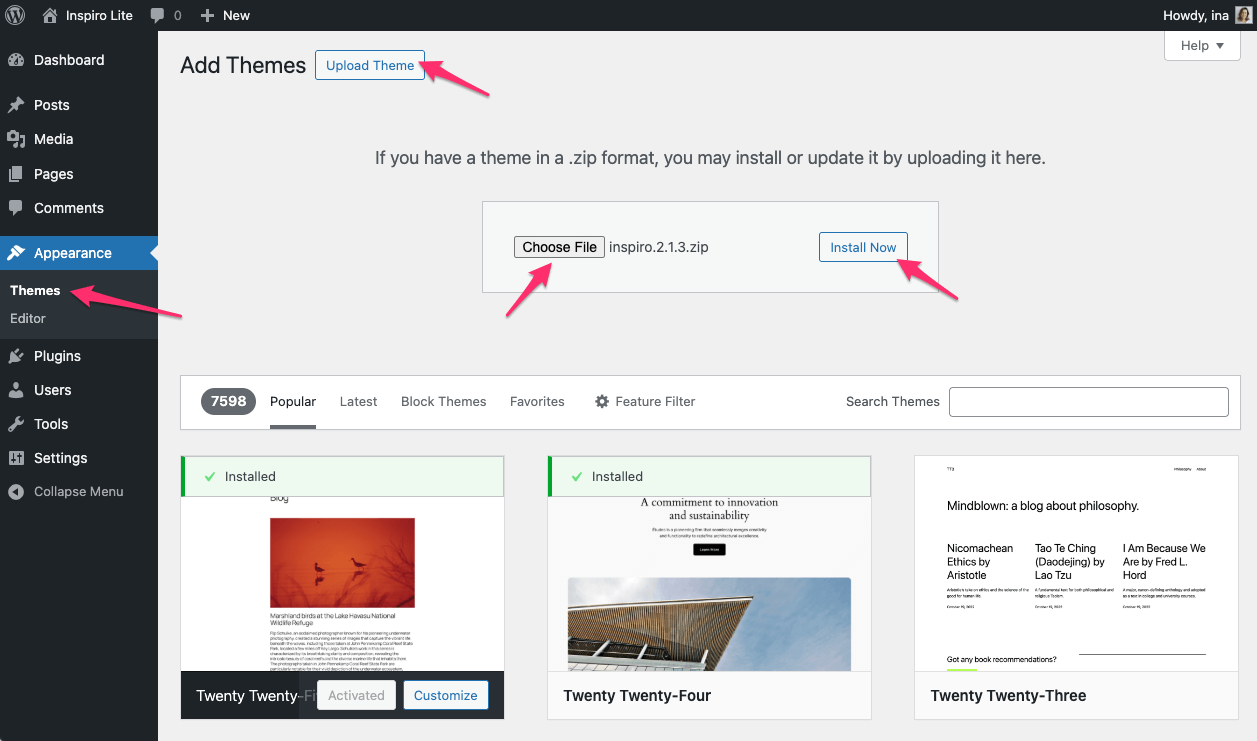
5. After the installation completes, click Activate.