FLASH SALE Get 20% OFF everything using the coupon code: FLASH20 View Pricing Plans →
Inspiro Lite offers several customization options for your website’s typography and color palette using the WordPress Customizer. You can customize fonts and colors globally for different sections of your site or adjust them individually when using Elementor or the Block Editor.
To change global font settings, go to Appearance → Customize → Typography.

From here, you can adjust fonts for specific theme sections, including:
To adjust your site’s global color scheme, go to Appearance → Customize → Colors.
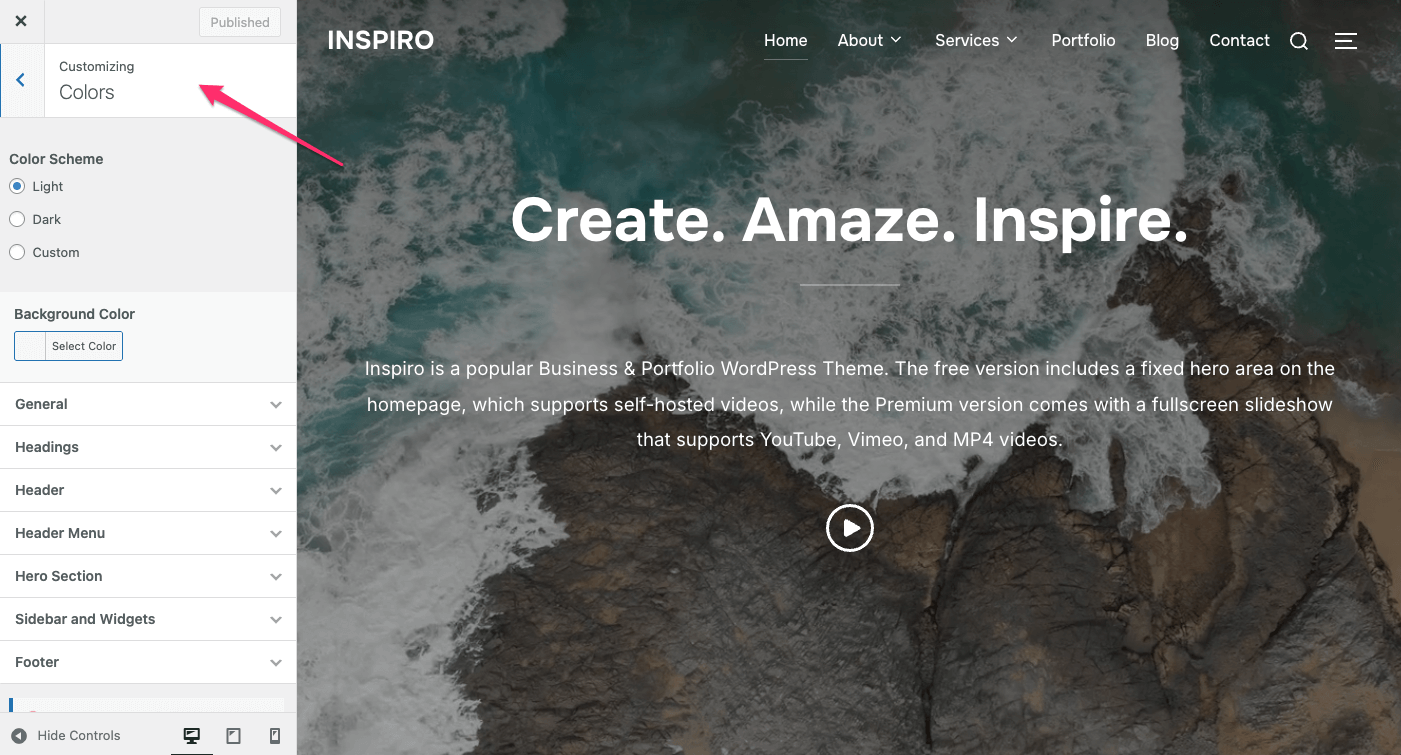
You’ll find color settings organized by section, such as:
Use the color picker or enter a hex code to define your desired palette.
If you’re creating content using a page builder:

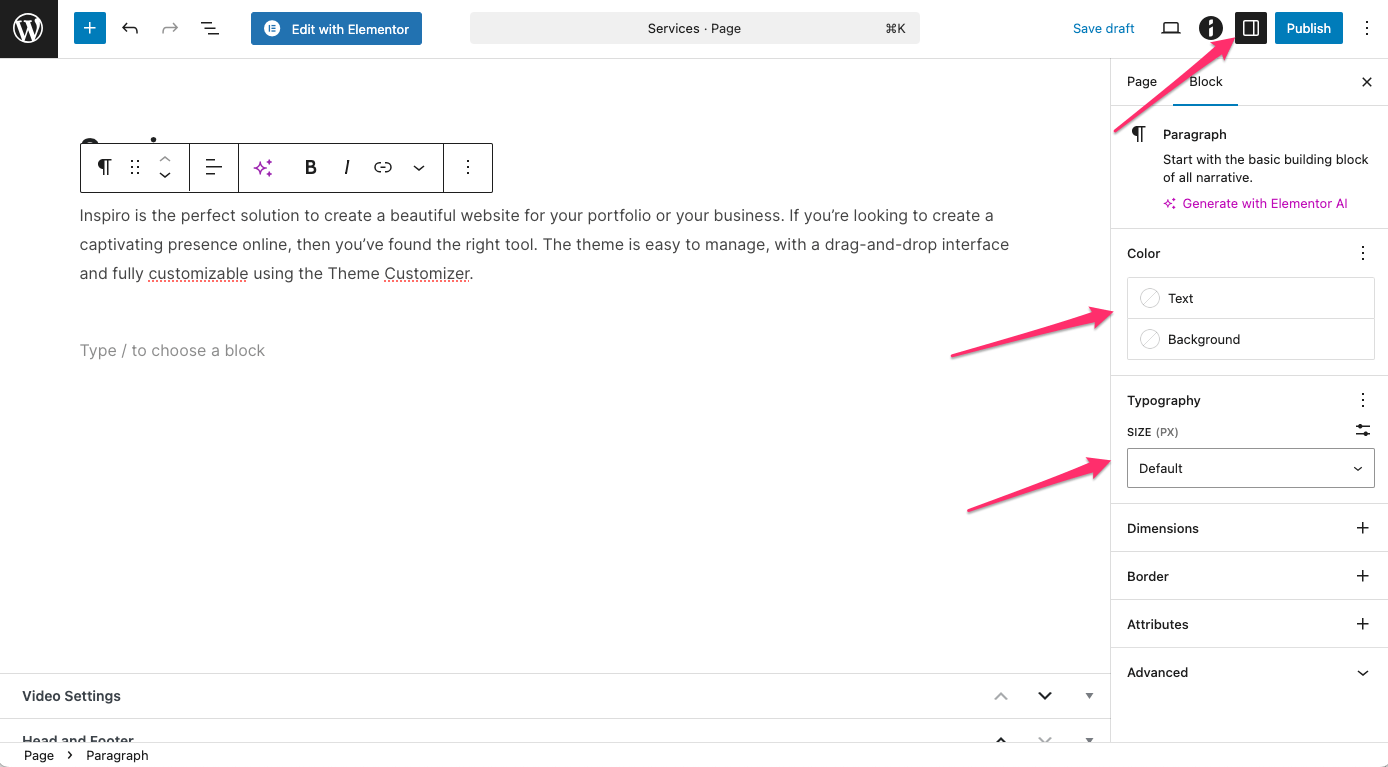
Note: Customizer settings will apply only to parts of your site built using theme templates. Content built with Elementor or the Block Editor will use styling defined directly in the editor.