FLASH SALE Get 20% OFF everything using the coupon code: FLASH20 View Pricing Plans →
Inspiro Lite includes a collection of ready-made demos for both the block editor and Elementor. These demos can be imported with a few clicks by installing the Inspiro Starter Sites plugin. Importing a starter site gives you a quick foundation to start customizing your website.
There are two ways to install the required plugin:
1. Go to Inspiro → Install Plugins in your WordPress Dashboard.
2. Install and activate all the recommended plugins, including Inspiro Starter Sites.
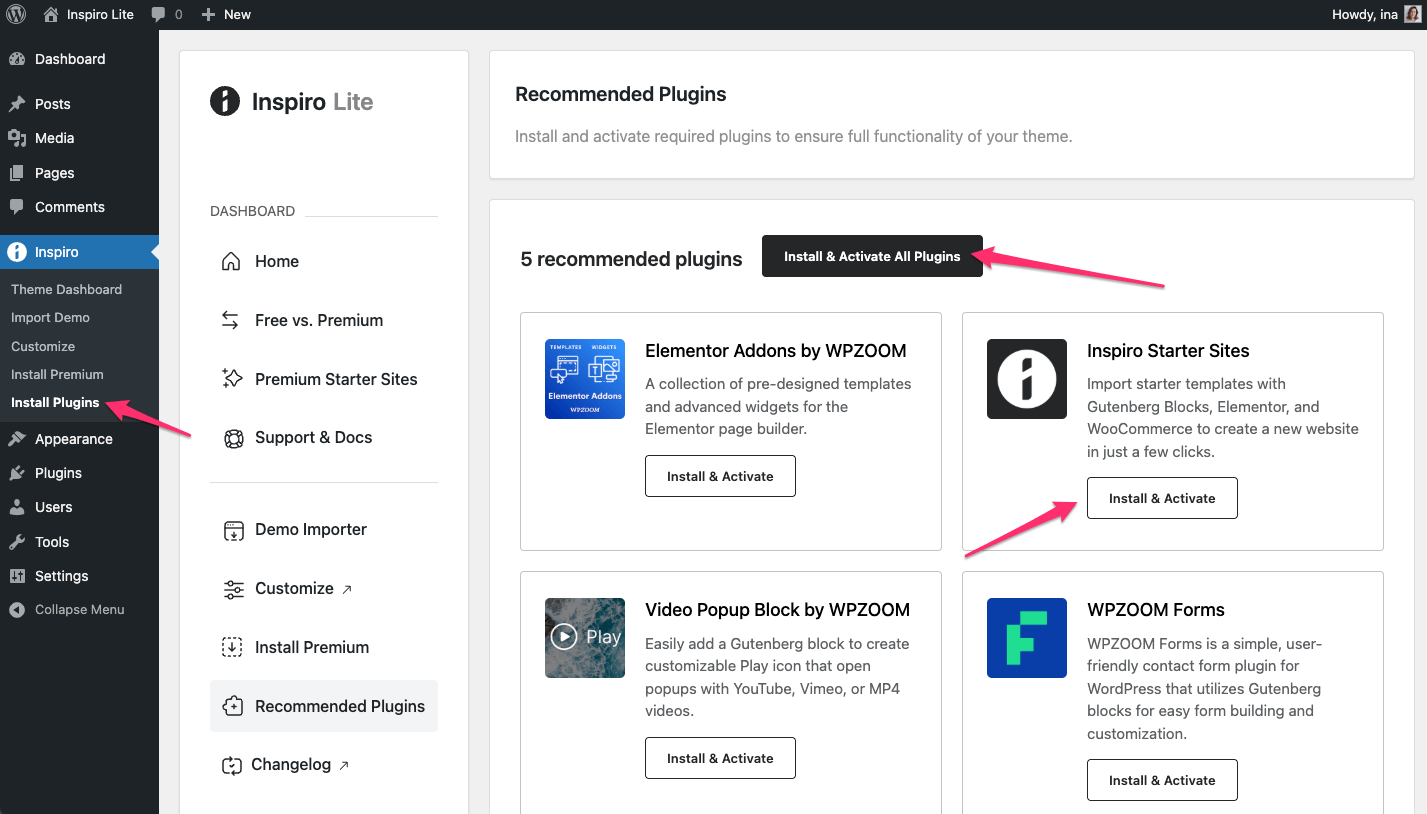
1. Go to Inspiro → Import Demo.
2. Click Install Inspiro Starter Sites and wait until the plugin is installed and activated.

1. After the plugin is active, go to Inspiro → Import Demo.
2. Browse the available starter sites and select the one you want to use.
3. Click Import Demo.

4. You’ll be prompted to Install Recommended Plugins.
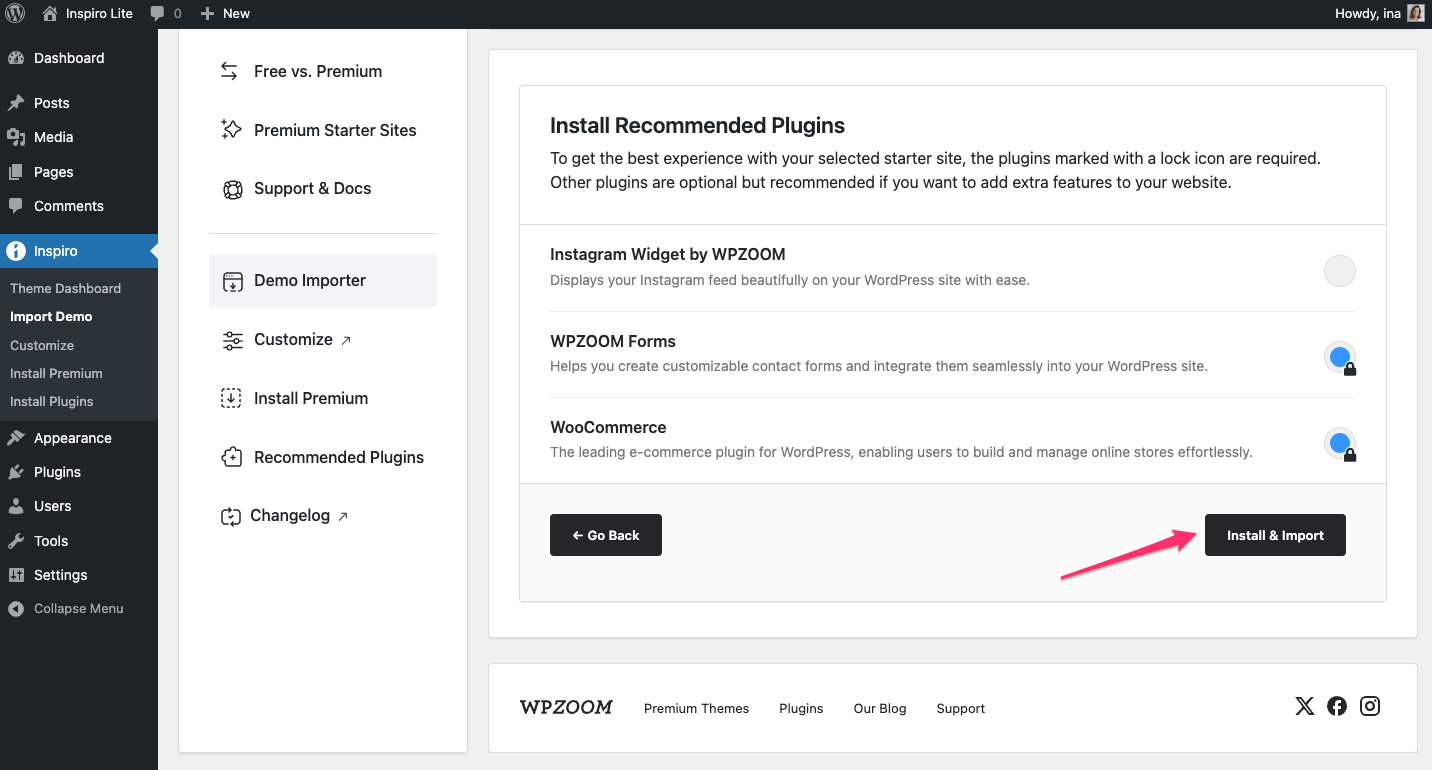
Wait for the process to complete. You’ll see a confirmation message: Demo Content Successfully Imported.
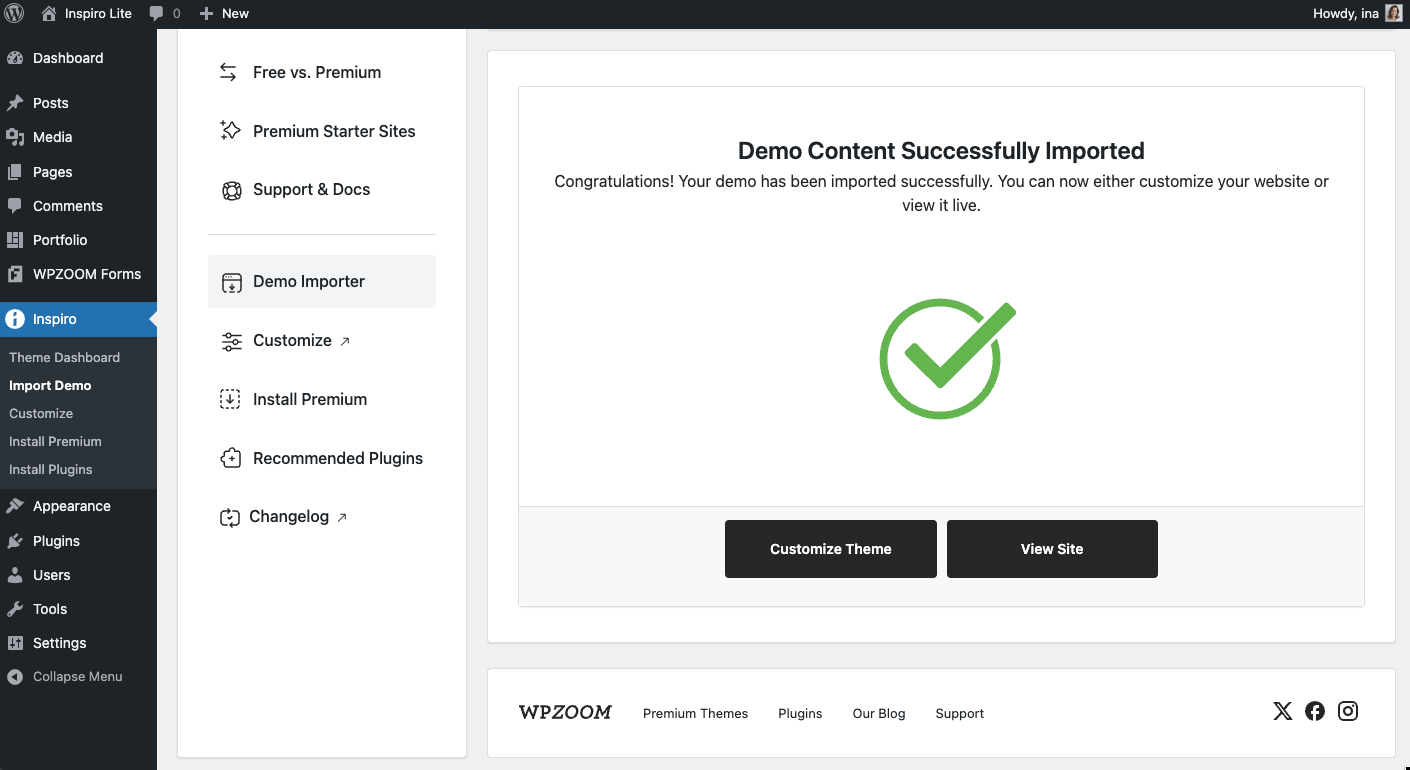
Click Customize Theme to open the WordPress Customizer and adjust theme settings.
Click View Site to see your website with the imported demo content.
1. Go to Inspiro → Import Demo.
2. Locate the imported demo.
3. Click on the trash bin icon next to the imported demo.

A confirmation pop-up will appear. Click Delete to remove the demo content.
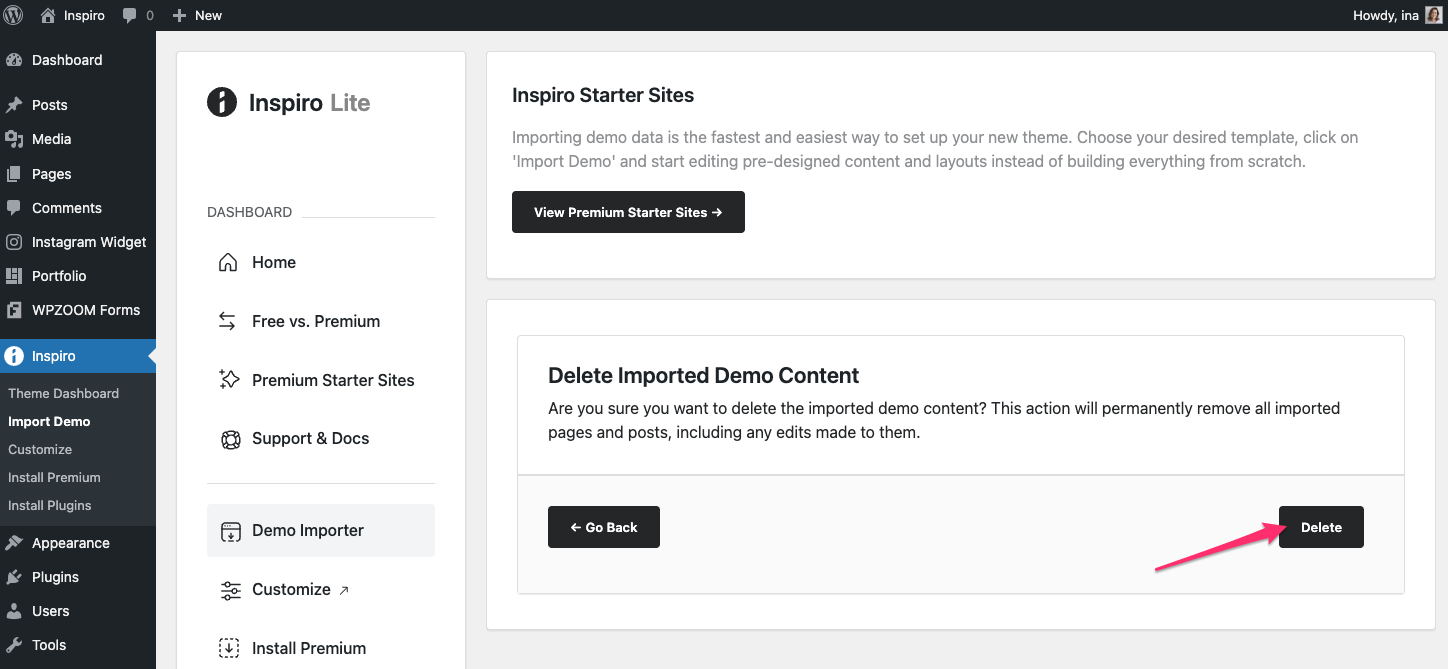
4. Once deleted, a confirmation message will be displayed.
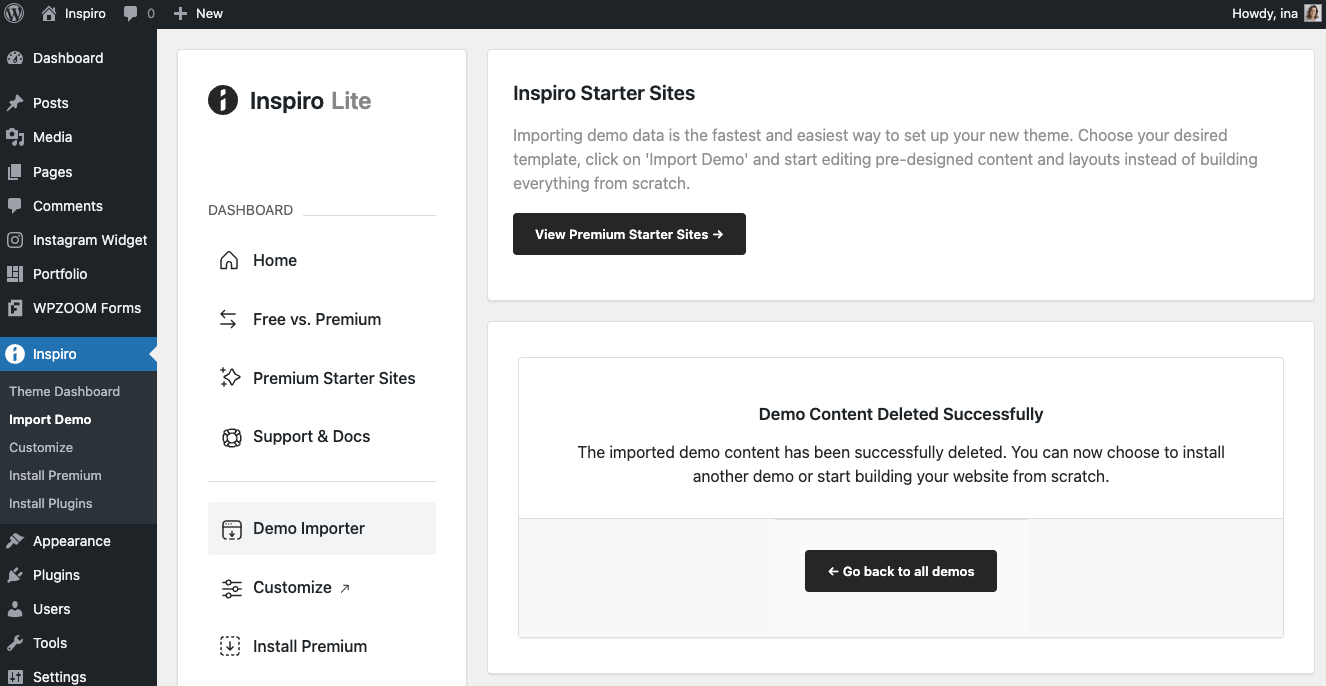
For access to 40+ professionally designed starter sites, upgrade to Inspiro Premium and import them instantly with one click.