Our detector checks public source code for standard WordPress markers (like theme headers and asset paths). It’s highly reliable on most sites, but custom builds, heavy caching, or obfuscation can limit accuracy.
FLASH SALE Get the All Themes Package for only $99 View Details →
Uncover the exact WordPress theme behind any website with our powerful theme detector tool. With one click, reveal the themes and plugins powering sites you admire.
Get premium design, lightning-fast speed, and powerful features without compromising on flexibility or control.
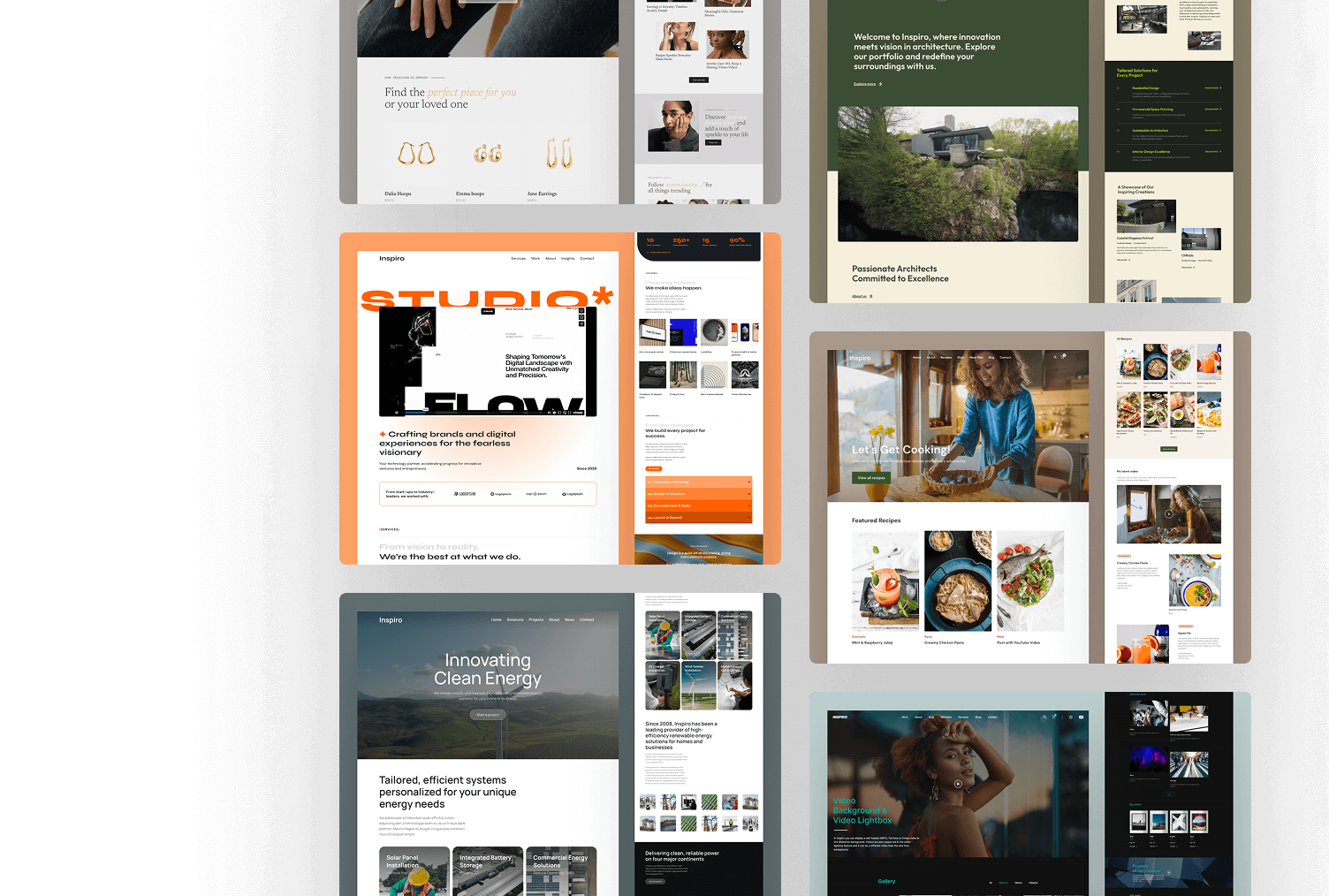
Our WordPress theme checker quickly inspects the source code to detect the WordPress theme, analyze website architecture.
Discover the theme name, version number, and rating to instantly gauge quality, updates, and popularity for any WordPress site
Check WordPress version, all active plugins, descriptions, install stats, and download links in one convenient overview.
View theme and plugin author details with clickable profile links to explore more of their work and connect directly.
Get the official theme URL for quick access to source details, demos, and downloads without wasting time searching.
See total download counts and release dates to evaluate adoption trends, stability, and ongoing development support.
Uncover complete hosting details including server type, provider, and IP address to understand site infrastructure.
Tailored for bloggers, freelancers, small business owners, and WordPress enthusiasts:
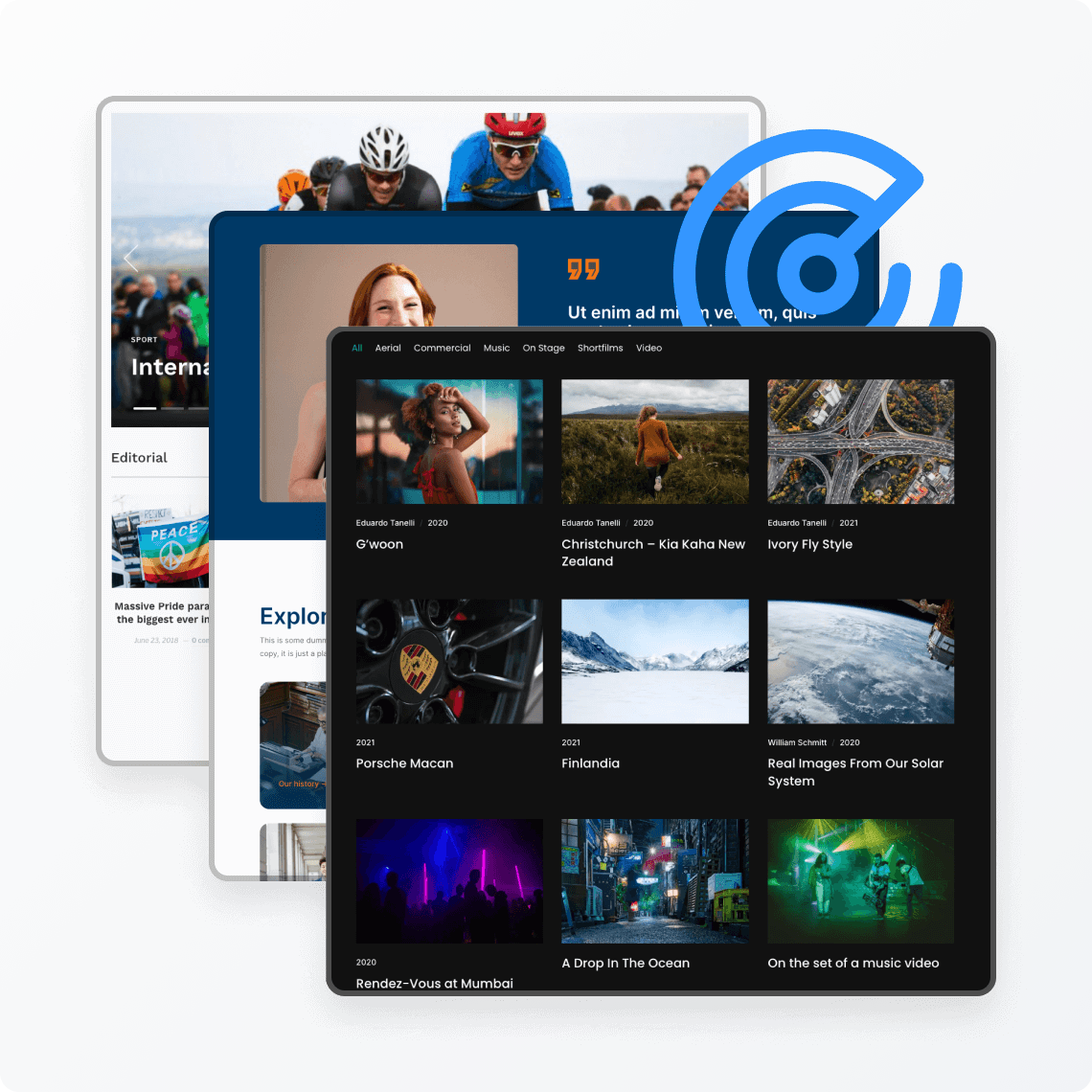
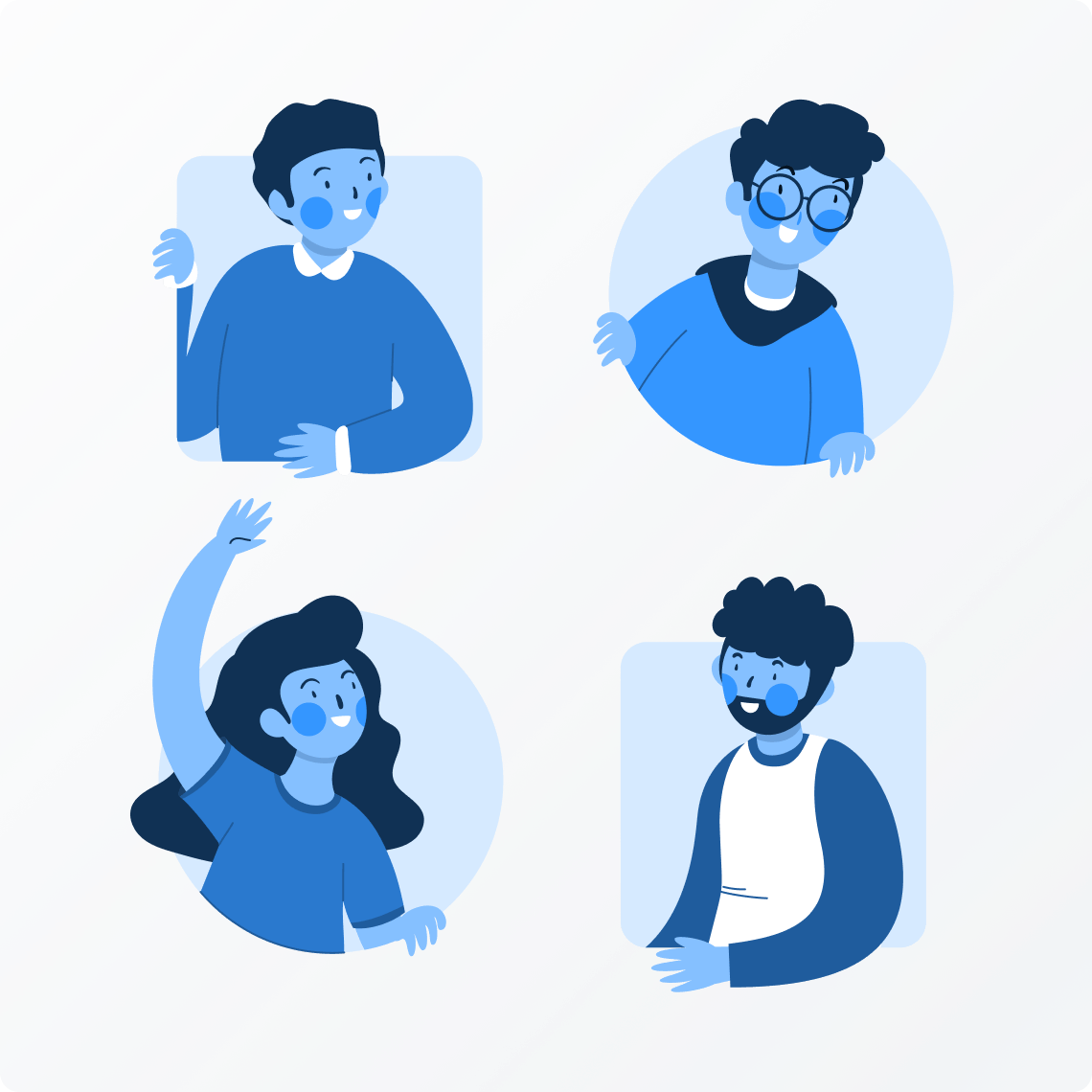
Whether building a site or working professionally, our tool removes guesswork and quickly reveals the themes and plugins behind any website. Ideal for:
We recommend SiteGround for fast, secure, and affordable WordPress hosting.
Get Hosting – from $2.99/moHow accurate is the theme detection?
Our detector checks public source code for standard WordPress markers (like theme headers and asset paths). It’s highly reliable on most sites, but custom builds, heavy caching, or obfuscation can limit accuracy.
Can it identify premium or custom themes?
Yes, when the stylesheet and metadata are public. For custom themes without standard headers, we’ll show best-effort details such as directory names and related assets.
Does it show installed plugins too?
We surface commonly detectable plugins when their assets or markers are publicly referenced. Private or heavily optimized setups may hide some plugins.
Do you store scanned URLs or results?
No. Scans are privacy-friendly and use only publicly available data. We don’t store your URL inputs or detection results on this site.
What if a site isn’t using WordPress?
We’ll indicate when no WordPress markers are found. In such cases, theme and plugin details won’t be available.
Why does detection differ between pages?
Some pages are cached or assembled differently (CDN, builder, or proxy). Try scanning the homepage and another internal page for best results.
Will scanning affect the target website?
No. We perform lightweight requests similar to any normal visitor and analyze publicly served HTML, CSS, and JS references.
How can I use the results?
Use them for research and inspiration—identify themes, explore authors, compare plugins, and evaluate technology choices before building your own site.